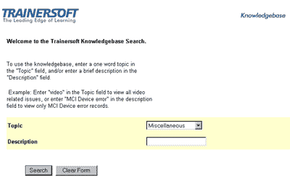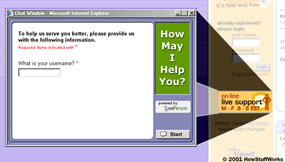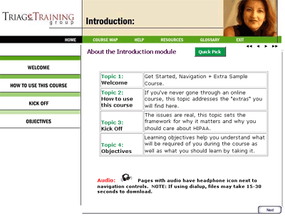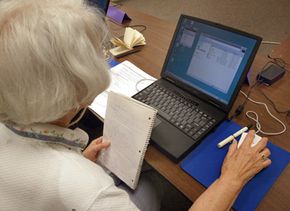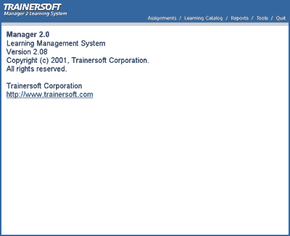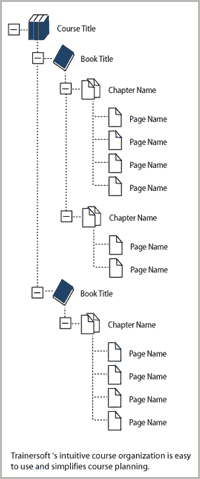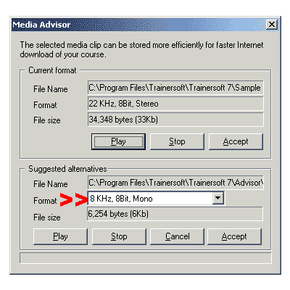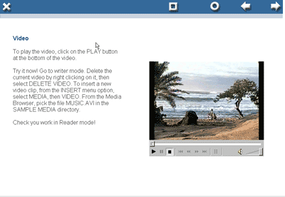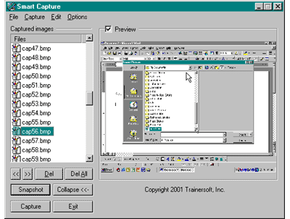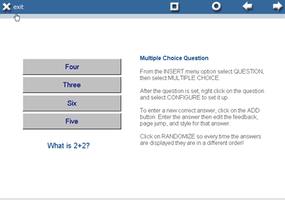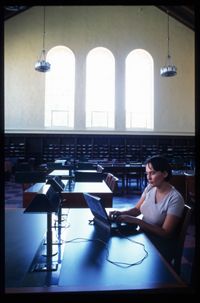The buoyancy and air supply equipment have been checked. All gauges are working correctly. The divemaster is directing you to the dive platform. It's sunny, but slightly windy, so the water is choppy. Your wet suit is on, and you have your fins in hand. You're diving from a small boat so you choose the seated backroll to enter the water. You place your fins on your feet, position yourself on the edge of the boat and check to make sure your tank bottom is extending out beyond the edge of the boat over the open water.
You turn on your air and place the regulator mouthpiece in your mouth. One hand holds your mask while the other holds your regulator. So far so good. Time to make the entry. You enter the water backward, reorient yourself and bob to the surface. While thinking about what you need to do next, you forget to move out of the way for your buddy to enter the water, and you get a warning from the divemaster. After moving back from the boat, you place the regulator mouthpiece in the water. You place it face-down to prevent free-flow. You then replace the regulator mouthpiece in your mouth and exhale to clear it. You carefully inhale to make sure it is completely cleared.
Advertisement
You adjust your buoyancy compensator (BC) to make yourself more buoyant while you wait for the others to enter the water. While you're waiting, you remember to clear your mask. Now the divemaster has signaled that it's time to descend. You vent your BC using the deflator valve and concentrate on breathing shallowly. You descend slowly down into the darkness. As you descend, you remember to exhale some air into your mask to prevent a mask squeeze. Your fins are still as you descend. A glance at your dive calculator shows you that you've passed the 15-foot mark. You're beginning to see some fish and other marine life. A large jellyfish glides past you.
You're finally at the bottom and see your buddy and some of the other divers, but something is wrong.
A bell chimes and a red box with white text flashes on your monitor. A synthesized female voice calmly reports, "You did not equalize the pressure in your ears by using either the Valsalva maneuver or the Frenzel maneuver. You have just ruptured your ear drums, which can also result in vertigo. Vertigo can be deadly when experienced underwater. Please return to the online training module, then try the simulation again."
This passage is an example of e-learning in a simulated electronic environment. E-learning, Computer-Based Training (CBT), Internet-Based Training (IBT), Web-Based Training (WBT) and a host of other names picked up along the way may be the wave of the learning future for people of all ages. Immersing yourself in a 3-D environment or simply interacting with characters or objects on the screen can be a very good way to learn a new skill. The popularity of online training has grown significantly since the early 1990s.
In this article, we'll visit the field of electronic learning, find out how it works and what makes it effective both from the learner's perspective and the training producer's perspective. We'll also take a look at the reality of e-learning by examining the technology from a company called OutStart. Its Trainersoft software helps to create e-learning modules using non-technical interfaces that allow almost anyone to get started very quickly.
Advertisement