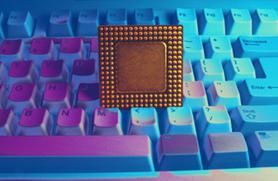I know that talks of "upgrading a computer" are becoming less relevant by the year now that everybody is buying hard-to-upgrade laptops instead of the more customizable desktop computers, but there are still millions and millions of desktops out there (I'm writing this on one!), and so it's worth looking at how to upgrade them in a green way.
Warning: This post is intended as a primer to people who don't know too much about computers. If you contribute patches to the FreeBSD kernel (or whatever), this will seem very basic to you.
Advertisement
The general green angle behind upgrading a computer is easy enough to understand: If by changing one of the components you can speed up your computer enough that you keep it for a year or two more, you'll have reduced the amount of electronic waste that must be disposed, and you'll have reduced the amount of materials and energy used to make new computers.
So for example, if you keep your computers 6 years on average instead of 3, over a period of 25 years you'll own about 4 computers while someone changing every 3 years will own about 8. That's twice as much!
But this is not the problem. In my experience, people don't have trouble understanding the desired result. Where things go wrong is with the selection of what components to upgrade. I'm sure millions of computers have been upgraded for very little gains because...
People don't identify bottlenecks!
This is very important. If your computer is slow because you don't have enough RAM, which causes a lot of hard-drive swapping (since there's not enough space in the very fast RAM, programs are temporarily copied to the much slower hard-drive, grinding everything to a halt), you could go to the computer store and buy a brand new CPU and get it installed by your nephew who really knows hardware, it won't change anything. Your computer will still be just as slow as it was before.
If you want to upgrade to both extend the life of your computer (which is very green and saves money) and to have a good user experience, you need to identify what's causing the slowness.
It could be that your internet connection is too slow for your needs. For example, maybe you subscribed to a very slow plan back when all you did was check email once in a while, but now you do a lot of web surfing and video and the connection can't keep up. Some people might think their computer is the problem, but even the fastest computer in the world won't make much difference if your bottleneck is your internet connection.
If you don't know much about computers, I can't teach you all you need to know to always identify bottlenecks yourself in this short post, but if you just remember that the important thing to make your user experience smoother is to attack bottlenecks first, you'll be able to find the help you need (ask someone who knows more about computers, look it up online, etc) to upgrade the right components to keep your computer longer.
Advertisement