Using eBay: Buying Items
To look for an item, you don't need to register -- you can browse, search and watch items (up to 10) as a guest. You can't bid or buy as a guest, though. So the next step is to register with eBay here. It's quick and free.
Now we can place a bid on the set of Simpsons Pez dispensers. If we click on the link in our watch list, we end up back at the auction page. There are four main sections to any auction page:
Advertisement
- Title/Overview - This is where you see the basic information, like auction title, price, shipping price, seller information and how many bids have been placed so far.
- Description - This is where the seller provides details about the item.
- Shipping, payment and return policy - This is where you can find full shipping information, any details the seller wants a bidder to know about making payment (including which methods are accepted) and what the seller's return policy is.
- Bidding - This is where you place a bid on the item.
eBay's bidding process works like this: You enter the maximum amount you are willing to pay for the item, and eBay bids incrementally on your behalf until the bidding reaches the maximum amount you entered. So if we decide we are willing to pay $2.00 for this set of Pez dispensers, we enter $2.00 in the bid slot.
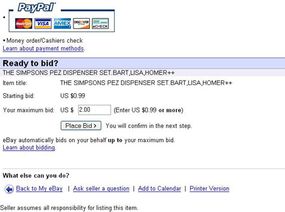
When we click "Place bid," the next screen is a confirmation screen where we can see the bid price and commit to it.

The top portion of the page with the blue background is for our eyes only -- no one else can see what our maximum bid is. Why is the current price $0.99 and not $2.00? It's because when you're the first bidder, no matter what you enter as your maximum price, your first bid is always the starting price. If someone bids against us, eBay will bid on our behalf up to $2.00 in $0.05 increments (low-price auctions use very small increments, while high price auctions use larger increments). So if another user comes along and enters $1.25 as his maximum, eBay will bid $1.31 on our behalf, and we'll still be winning. But if another user places a maximum bid of $2.01, we've been outbid (and eBay will send us an e-mail to this effect in case we're not watching the auction). At this point, if we still want these Pez dispensers, we have to enter a new maximum bid.
This is where eBay's bidding process doesn't work exactly like it's supposed to -- and starts to get exciting. If every bidder truly entered the maximum he was willing to pay, auctions would end with little fanfare. The person who entered the highest maximum bid would quietly win. But humans being human, the actual maximum amount they're willing to pay is usually "a tiny bit more than what everyone who's bidding against me is willing to pay." If we still want our Pez dispensers, we'll enter a new maximum bid of, say, $3.00; and as long as the other bidder's maximum amount is less than $3.00, we'll be winning the auction again. Our coup might be temporary, though, because if the other bidder wants these Pez dispensers as much as we do, he's going to bid again until he outbids our maximum. And now we have a bidding war.
Bidding wars are a rush -- and they're sometimes very expensive. If this war continues for the three days until the auction ends, we could end up paying a hundred bucks for these Pez dispensers. It happens. The adrenaline takes over and people start bidding to win -- not necessarily to win a few Pez dispensers, just to WIN. For this reason, most of the bidding happens in the last two minutes of an auction. People wait to place a bid until an auction is about to close -- this way, they can catch other bidders off guard, and hopefully no one will get the chance to outbid them. The last 10 seconds of a bidding war often becomes a battle of bandwidth. Someone using a dial-up connection will never be able to place a winning bid in 10 seconds. Someone using a cable modem can place a winning bid in two seconds.
There is at least one reason why someone would place a bid very early in the auction: to remove a "Buy it Now" option. Remember that when an auction item also has a "Buy it Now" option, if someone decides to "Buy it Now" the auction is over. But the opposite is also true: As soon as someone bids on the item, the "Buy it Now" option disappears. If someone comes across an item she wants but she's not willing to pay the "Buy it Now" price, she'll enter the minimum starting bid just so another user doesn't come along and buy it out from under her.
