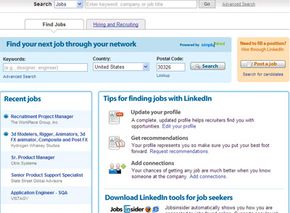LinkedIn Users
There are many different audiences for LinkedIn's professional networking services. The first is simply people looking to stay in touch (or get back in touch) with former colleagues and classmates. This is networking at its most basic and most passive. The idea is that someday you might need to leverage the connections in your network to get a new job or find a sales lead. But for now, it's just fun to reconnect with old friends and coworkers and see what they've been up to.
The second audience for LinkedIn is active job-seekers and job posters. LinkedIn has an entire section of the Web site devoted to "Jobs and Hiring." It's free to search for jobs on LinkedIn, but it costs $145 to post a job listing (discounts are available for multiple listings).
Advertisement
To search for a job, you fill out a quick search form with a keyword and your desired location. The search results are divided into jobs that have been posted on LinkedIn and jobs that are posted on the Web. Most importantly, LinkedIn organizes the search results by your networked proximity to the job poster. For example, LinkedIn tells you if the hiring manager for Acme, Inc. is only two degrees away from you in your network. That way you can use an introduction to contact the hiring manager directly, perhaps giving you an advantage over other applicants.
If you're hiring, there are ways to use LinkedIn without paying for a job posting. There's a search box on the Hiring and Recruiting page that allows you to search for candidates using keywords. You could also conduct an advanced people search with the keywords and industry experience you desire. Another way is to distribute a new job announcement to your network. This is simply a message sent via LinkedIn to your direct contacts asking if anyone can recommend someone for the open position at your company.
Once you've received some applications through LinkedIn, you could run a reference search (premium account holders only) to see what the applicant's former colleagues say about him or her. The reference search allows you to search by company name and see who worked there during a specific time period.
Another audience, as we've mentioned, is full-time recruiters and headhunters. LinkedIn is a boon for recruiters because it allows them to tap into a tremendous professional database with a simple Web interface. By subscribing to LinkedIn Corporate Services, recruiters get even more tools for finding the best candidates among LinkedIn's 15 million active members.

Salesmen can spend thousands of dollars on targeted business-to-business sales lead lists. With LinkedIn, a salesman can search within his target industry for people who might be interested in his products. Then, either by leveraging an introduction from their existing network, or by contacting directly through InMail, they can make their pitch directly to an inside contact.
Entrepreneurs can use LinkedIn to search out potential business partners, clients and vendors. Also, in a section called LinkedIn Answers, you can ask a question to your network (up to three degrees away). Someone starting a small business could ask for advice from other people in the same industry. Or you could use the LinkedIn Services page to find contractors and specialty workers who have been recommended by other LinkedIn users.
Public relations professionals are always looking for the right contact at newspapers, magazines or television stations to send a targeted press release. By conducting an advanced people search on LinkedIn, they could locate reporters and editors who cover their client's industry and contact them through connections or InMail.
On the flip side, journalists themselves can use LinkedIn to find inside contacts within a company and avoid having to speak with a PR representative first.
Now let's address the big question: does LinkedIn actually work?