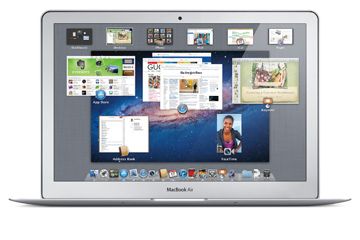The Apple company of today is best known for its consumer electronics gadgets, but it wasn't always that way. When Apple Computer, Inc., was founded in 1976, its focus was selling bare-bones motherboards to tech-savvy users for customization [source: Linzmayer]. The Mac Pro, Apple's high-powered desktop computer, is a long way from being just a motherboard, but the spirit of customization remains. The Mac Pro offers flexible memory options, vast amounts of hard disk space and the ability to personalize and expand its hardware and software.
So, who is the Mac Pro for? Does the average home computer user really need to send e-mail at the speed of light, or is the target audience a bit more specialized? According to Rob Griffiths of Macworld, the Mac Pro is a niche product, mostly appealing to those who need more storage, expansion and memory than your average desktop can provide: graphic designers, film editors, engineers, gamers and the like. But there are also consumers for whom speed is the primary motivation [source: Griffiths]. Given the heavy-duty specs of the Mac Pro (more about that on the next page), you'd have to assume it's the fastest Mac on the market. But is that actually the case?
Advertisement
The answer is both yes and no. For the average consumer, the Mac Pro is way more machine than necessary; with the mainstream iMacs getting faster than ever, it's only when using more specialized, high-end software that Mac Pro really makes a difference [source: Galbraith].
And unless that extra storage, memory and the flexibility to expand is critical to your work (or play), the Mac Pro's hefty price tag might scare you off. Mac Pro prices vary depending on the options you're looking for, but the most basic configuration starts at $2,499; the more powerful setups start as high as $4,999. If you customize your Mac Pro to include the most powerful processor, hard drives and memory specs, the price can climb well past $15,000 -- hello, new car! Given that the cheaper iMacs are also customizable, the Mac Pro doesn't make sense for the average computer user.
But the Mac Pro has also caused some controversy among hard-core tech fans and professionals. In November 2010, Apple announced that it was discontinuing Xserve (its line of rack servers) in favor of the Mac Pro Server or Mac Mini Server. Then in June 2011, Apple released a new version of its popular film editing software, Final Cut Pro X, that some argue caters more toward the amateur consumer rather than film industry professionals. [sources: Shah, Pogue]. Only time will tell how Apple will treat its professional customers in the future.
Controversy aside, what can the Mac Pro do? Check out the next page.
Advertisement