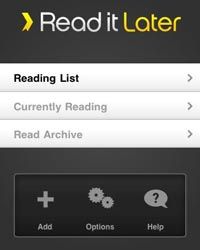If you're an iPad user -- or perhaps thinking about becoming one -- you've probably considered the various ways the device can make your life a little more fun. Sure, you can read books, play games or watch movies, but what about using your iPad to organize your life?
The market for personal productivity apps has positively exploded since the iPad first came on the market in 2010. App developers have seized on the iPad as a tool that's portable and flexible enough to accomplish the many different things people need to get done on a daily basis.
Advertisement
So, where to begin? Look no further than this list of 10 iPad apps for personal productivity.