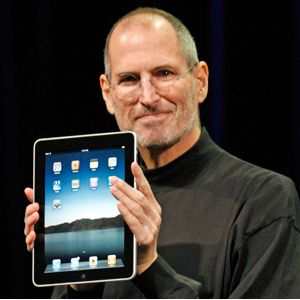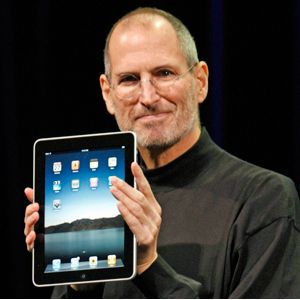When it comes to tablet computing, Apple's iPad is the king of inspiring envy, with its svelte, luxurious image and burgeoning app store. But the iPad and all of its non-Apple tablet competitors are by no means an all-encompassing technology for anyone who needs serious computing power. Into that voids steps Toshiba's Thrive, a virtual Swiss Army knife of tablets.
Released July 10, 2011, the Thrive (originally called simply the Toshiba tablet) targets a sector of the tablet market that's so far been neglected -- those consumers who want to do more than play games, surf the Web and fiddle with apps. Most notably, the device features full-size USB 2.0 and HDMI ports, along with a mini USB port and a standard-sized SD card slot, which accepts cards with capacities of up to 128GB. On a laptop, those ports would be yawners. But on teeny tablets, any added connectivity adds exponentially to the number of tasks you can perform.
Advertisement
Via the USB port, for example, you can connect a full-size keyboard and speed through any chore that requires typing, rather than settling for a slower touch-screen keyboard. That simple USB port also might let you attach, say, an external hard drive, meaning you can quickly access or back up just about any sort of content, from pictures to text, using the included File Manager app.
In spite of these advantages, the Thrive is currently hamstrung a bit by a shortfall of apps. Thrive comes with the Android 3.1 Honeycomb operating system, and for now, there are only a few hundred apps optimized for this OS. That's a big red checkmark for app addicts, especially if you're enthralled with the nearly 100,000-plus apps available for iPads [source: Apple].
However, Thrive didn't set out to become the next iPad. As evidence, it comes with only Wi-Fi connectivity and no cellular capabilities (although future versions will have cell access). That laptop-ish trait means you'll have to look a bit harder for Internet access when you're out and about, but you won't have to pay a hefty monthly fee for 3G data plans.
Toshiba jammed even more goodies into the Thrive in hopes of enticing tablet buyers. Keep reading to find out more about the technology in this genre-twisting device.
Advertisement