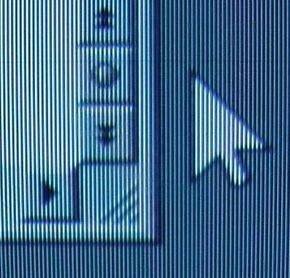Most likely, you have purchased a Cathode Ray Tube (CRT) monitor based on Sony's Trinitron technology. These monitors use an aperture grill instead of a shadow mask, and the aperture grill causes the lines. You can see the line in the following photo:
To understand why the lines are there, we need to look at the shadow mask and aperture grill systems and understand the differences between them.
Advertisement
- Shadow mask: The shadow mask in a CRT monitor is a metal screen filled with holes that sits just behind the phosphor layer. Red, green and blue electron guns each send a beam through a hole in the shadow mask to a single pixel triad of the tube's phosphor layer. Although this method keeps the image sharp, it diminishes the potential brightness of the screen (See How Television Works for details).
- Aperture grill: Instead of a metal screen, the aperture grill consists of tiny vertical wires. The pixels on the phosphor layer are arranged in vertical stripes instead of triangular groups. When the electron guns scan across a row, the wires isolate the pixels that the individual beams focus on. This approach has a couple of advantages over conventional shadow masking. First, the use of wires instead of a screen allows more of the energy from the electron gun through, which makes for a brighter image. Second, the potential vertical resolution of a display can be greater, since the aperture grill does not rely on the vertical spacing of pinholes as a shadow mask does.
Aperture grills have one significant problem and this is what causes the horizontal lines you see. To maintain equal spacing between the vertical wires, the aperture grill has two (one on displays 14 inches or smaller) horizontal damper wires, which hold the vertical wires in place. These wires cast a faint shadow on the phosphor layer that is not normally noticeable, but when you have an image or application with a light background displayed on your monitor, you can see them.
The Trinitron patent recently expired, which is why you see Trinitron technology (and the faint lines) in other manufacturer's monitors now. Several companies have also developed hybrid variations that combine features of the aperture grill and the shadow mask.
Here are two interesting links:
Advertisement