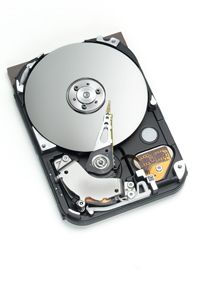These days, hard drives aren't just getting larger because they can; they're also expanding because even casual technology users demand huge swaths of storage. Consider that we put our entire music collections on our computers, or downloaded television episodes. Every work or life document -- including (sometimes several) life histories' worth of photos -- is stored on our laptop or PC.
It's no wonder, then, that Seagate just released a hard drive with 1 terabyte (yes, that's a trillion bytes) per square inch. Consider that a regular old MacBook Air laptop has 120 gigabytes of hard drive storage and you'll start to see how very impressive it is that Seagate's drive has the potential of a 60-terabyte capacity by the end of the decade.
Advertisement
But let's also remember that less than 20 short years ago in the mid-'90s, Mac was offering Performas with 120 or 160MB hard drives, which would hold about 50 songs. Period.
All this being said, is it worth is to get a hard drive that's gigantic so you can keep it into eternity? Or should you skew small and upgrade as you go?
First off, definitely don't go buying a computer with the biggest hard drive that's currently available. The first computer to have a 1GB hard drive was $25,000, after all, and that was in 1985. Now, even your smartphone probably has at least a 16GB hard drive.
Naturally, what you put on your computer will affect how your hard drive needs to expand. If you're working with a lot of graphics programs like Photoshop or InDesign, you're going to take up a lot more space than, say, my mother, who's primarily using a word processor to make grocery lists.
So let's delve into what we're using our hard drives for -- and just how big they should be.
Advertisement