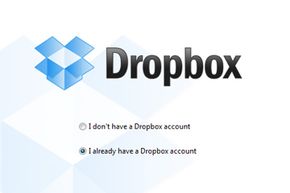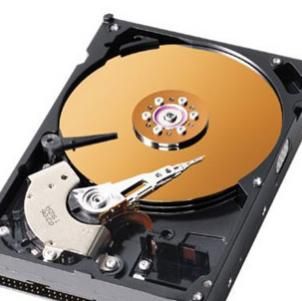As more and more of our lives began to be stored on a computer, tablet or phone that replaced filing cabinets, book cases, rolodexes, photo albums and CD towers, we quickly had to confront the fact that there's only so much space on a device for your work documents when you have such a staggering array of anime that needs digital room to live. One solution is the hard drive. This is the physical place in your computer that holds the hard disk where all the files and information on your machine is digitally stored.
For what seems like forever -- or at least since the advent of personal computing -- this has been a handy and completely sufficient option. For one, we didn't always have that large of a digital footprint; after all, we've only been using computers and digital technology for a short period of time. But as time went on and more of our lives started collecting inside our computers and devices, more space was needed.
Advertisement
Floppy disks and zip disks were short-term solutions. Floppy disks held a minimal amount of info, while zip disks required their own reader. External hard drives entered the game big, loud (from external power) and cumbersome. As FireWire and then USB came into play, however, the external hard drive became a terrific way for both industry and consumer electronics users to easily and quickly back up data or create a separate storage space.
And then? The cloud.
Suddenly, the space for storage seemed almost limitless. The cloud system allowed you to store your data on the company's server and also to access that stored data from any Internet-based device. Not only could all your anime tracts sleep blissfully on the cloud server instead of crowded into your computer's hard drive but you could also get to them from your smartphone. You could even edit them on one machine, knowing the changes would be back up not just to a folder on your desktop but also online, ready to be retrieved if your own hard drive sputtered out.
And that's where we enter the world of virtual hard drives.
Advertisement