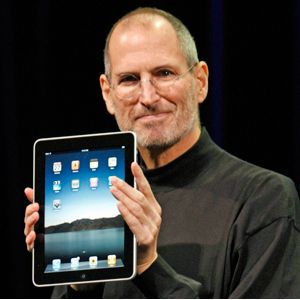It seems like Apple is always promising to revolutionize technology with the "next big thing." With the iPad, Apple ushered in the era of the tablet computer. Who knows, in five to 10 years, maybe traditional laptops and PCs will be a thing of the past, largely replaced by the tablet. But until then, there will always be some who would rather use a traditional keyboard -- even with that shiny new iPad. Luckily for them, a number of third-party accessories have been released to help iPad owners who prefer that familiar clack of keys when typing on their devices.
That's where the iPad keyboard case comes in -- they combine the versatility of an iPad with the utility of a traditional laptop. There are plenty of cases and stands to protect the iPad and let you position it upright on a table so you don't have to hold it in your lap. But what makes keyboard cases different is they include a wireless Bluetooth keyboard that syncs up with the iPad.
Advertisement
Keyboard cases bridge some of the gap between tablet and laptop, making it easier to use the iPad for e-mails, word processing and other less casual tasks that can be made difficult by the iPad's on-screen keyboard. Instead of taking your iPad and your laptop with you everywhere you go, keyboard cases can allow you to leave the laptop at home and get that much closer to the dream of having one do-it-all electronic device.
Keyboard cases are reasonably affordable. When they first hit the market, list prices were in the $100 to $150 range [source: Sheehan]. These days, it's not difficult to find one discounted online for $50 to $75. Some of the more expensive models have more features like high-quality aluminum construction, while less expensive models can be made of leather, faux leather or plastic. Exactly which keyboard case you buy is going to depend on your personal preferences. Read on to find out what to look for in an iPad keyboard case.
Advertisement