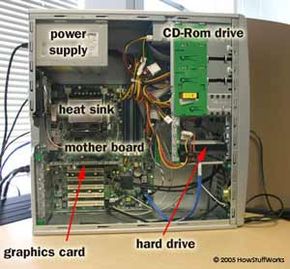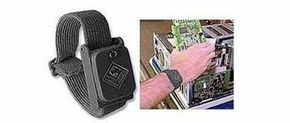Do you own a computer that is more than a year old? If so, then you may be running out of disk space. In the same way that closets and attics have a way of filling up and overflowing, so do hard drives. Maybe your 8-megapixel camera needs a gigabyte of disk space every time you unload the camera's memory card. Or your MP3 collection grows by 10 songs every day. Perhaps you are trying to edit videos of the kids, and every 5 minutes of tape consumes a gigabyte of disk space. Or maybe you would like to add a TV tuner card to your machine and turn your computer into a DVR.
Digital cameras, video cameras, MP3 players and TV tuner cards all consume lots of disk space. If you use any of these gadgets, chances are that you need more space. In this article, we will show you how easy it is to add a new hard drive to your existing machine.
Advertisement