
On April 21, 2021, when Apple added AirTags to its available gallery of gadgets, the little round devices were touted as an easy way to keep track of bags, laptops, keys and other possessions — a little piece of tech to give you peace of mind and help you find things when they get lost. What could be easier than attaching one of the small disks and pairing it with your iPhone to securely track your stuff?
Well, as if in answer to that question, the bad guys stepped in and, since that time, AirTags have provided an easy means for people and things to be tracked in ways that were never intended. In December 2021, in one of many such reported cases, a woman left a bar and, as she drove home, received this notification on her iPhone: “AirTag Found Moving With You,” it said. “The location of this AirTag can be seen by the owner.” The next day, she found an AirTag attached inside a wheel well of her car. Creepy, for sure.
Advertisement
Police in states all over the country, including Colorado, Georgia, Michigan and Texas, have reported the misuse of AirTags, including use for domestic stalking and for car theft.
In a Feb. 10, 2022 press release, Apple addressed the issue of AirTags and consumer safety:
AirTags use Apple's Find My network, which relies on Bluetooth connectivity across hundreds of millions of devices to detect and report the location of missing items and devices. Every AirTag has a unique serial number, and paired AirTags are associated with an Apple ID. In aid of law enforcement, Apple can provide the paired account details in response to a subpoena or valid request from authorities.
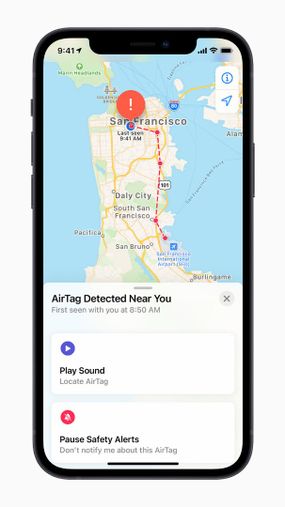
Apple, in the same press release, also detailed advancements coming to AirTag and the Find My network:
- New privacy warnings during AirTag setup: In an upcoming software update, every user setting up their AirTag for the first time will see a message that clearly states that AirTag is meant to track their own belongings, that using AirTag to track people without consent is a crime in many regions around the world, that AirTag is designed to be detected by victims, and that law enforcement can request identifying information about the owner of the AirTag.
- Addressing alert issues for AirPods: Users have reported receiving an unsettling “Unknown Accessory Detected” alert. Apple will be updating the alert users receive to indicate that AirPods have been traveling with them instead of an “Unknown Accessory.”
- Updated support documentation: Apple has updated its unwanted tracking support article on apple.com to communicate the safety features built into AirTag, AirPods, and Find My network accessories.
Along with these measures, Apple, in the same press release, also laid out a series of updates the company plans to introduce later this year:
- Precision finding: This capability will allow recipients of an unwanted tracking alert to locate an unknown AirTag with precision. IPhone 11, iPhone 12, and iPhone 13 users will be able to use Precision Finding to see the distance and direction to an unknown AirTag when it is in range.
- Display alert with sound: When AirTag automatically emits a sound to alert anyone nearby of its presence and is detected moving with your iPhone, iPad, or iPod touch, it will also display an alert on your device that you can then take action on, like playing a sound or using Precision Finding, if available. This will help in cases where the AirTag may be in a location where it is hard to hear, or if the AirTag speaker has been tampered with.
- Refining unwanted tracking alert logic: Apple will update its unwanted tracking alert system to notify users earlier that an unknown AirTag or Find My network accessory may be traveling with them.
- Tuning AirTag’s sound: Currently, users receiving an unwanted tracking alert can play a sound to help them find the unknown AirTag. Apple will be adjusting the tone sequence to use more of the loudest tones to make an unknown AirTag more easily found.
If you are concerned about your safety, contact your local law enforcement, who can work with Apple to request related information from you. You might need to provide the AirTag, AirPods, Find My network accessory, and the device's serial number.
Despite the security concerns over AirTags and because of Apple's continual monitoring, including policy and software updates, if you're the type of person who is forever misplacing things or you just want to keep track of your briefcase or keys, an AirTag or two might make a good investment. With a four-pack running at $99 and a single tag selling for $29, they make sense economically as well, so it isn't a big deal to buy a few and attach them to some of the items you need to keep track of the most.
Advertisement


