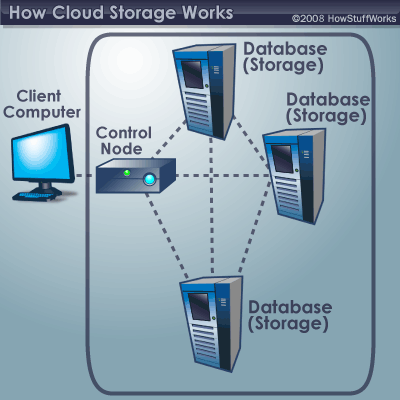There are some drawbacks to cloud storage as well. Cloud storage is a business and businesses can fail. If the cloud storage system you use has financial trouble, you may find yourself in the position of retrieving all your data in a short amount of time before the service goes offline. It also means trusting that the failing business will take every measure to ensure all customer data gets wiped out before selling off assets -- you wouldn't want your personal files to end up on a server sold to some other company.
If you're concerned about privacy, it's also good to look into how your data could be used by the service. This means reading the terms of service -- that long document that people often skim over before clicking on "Agree." It's possible some cloud storage services could send you targeted advertising based upon the files you save within the system. It may be that no human being is reading your information, but for some people the thought of a system mining files for advertising purposes is a deal breaker.
One question you should ask before diving into a cloud storage service is "Who owns my data?" Again, reading the terms of service is crucial. Some services may indicate that the service effectively owns anything you store on its servers. While it's clear that you own your data when you store it on a local hard drive, the same may not be true when you use cloud storage.
There's also the issue of data security. A good cloud storage service will encrypt all data. Ideally, the data will remain unusable even should a hacker gain access to it. It's safe to bet that the larger cloud service companies employ security measures far more strict than the average computer owner. But it's also true that these companies are bigger targets than the typical user.
One last drawback is that you need an Internet connection to access your files. If you happen to be in a place that has limited or no access to the Internet or should your Internet service fail, your data will remain out of reach. The same is true if there is a catastrophic failure at the cloud service facility -- should the data center lose power or connectivity, your data will be out of reach.
Remember, it's in the cloud storage service's best interest to make sure connectivity and security are as strong as possible. But it remains true that you need to take these factors into consideration before making a move to the cloud.
Ultimately, the important note to take away from this is that you should backup your data. Don't store all your digital information on a single device -- devices fail and you may lose something important or irreplaceable. A balance of local and cloud storage can be a great solution. Just be sure to research the cloud storage services you're considering to make sure they're a good fit!