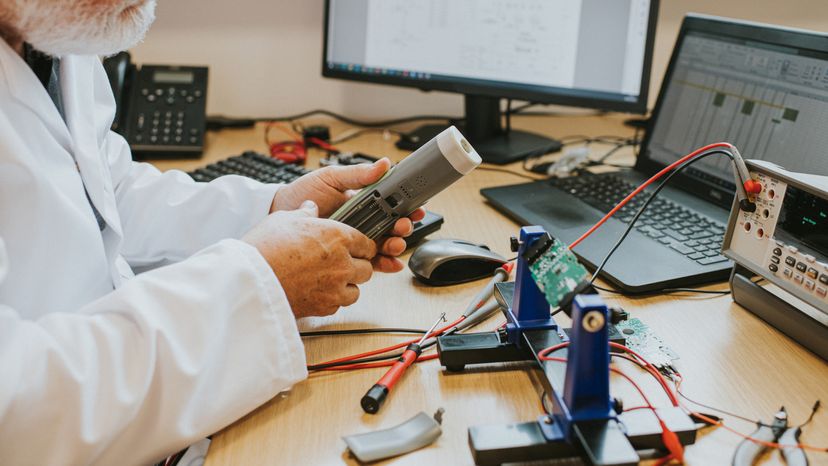
All personal computers have a small battery on the motherboard that provides power to the Complementary Metal Oxide Semiconductor (CMOS) chip, hence the name CMOS battery. This CMOS battery powers the chip, holding information about the system's configuration, such as the hard disk, date and time, etc. It provides power even when the computer is off and allows the CMOS to save all the settings. You can expect the CMOS battery to last for up to five years. The more your computer is used, the longer the battery will last.
Advertisement

