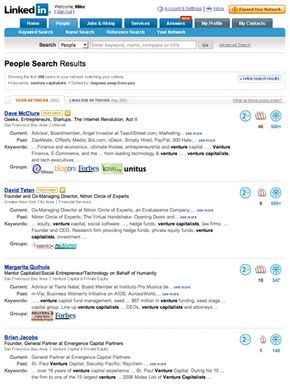Making Connections
Before you can make an online connection, you need to create a profile on a social-networking site. You'll be asked to choose a login name and password. Once you've created those, you'll be asked for some basic personal information, such as your name, sex, age, location and any hobbies or special interests.
You can personalize your profile by adding photos, music or video files. Just remember that your profile is the image you're presenting to the online world. But on most sites you also maintain control over who can view your full profile.
Advertisement
On some sites, only friends or those you've invited can view your profile. When you've finished creating your profile, you can start looking for friends and making connections. You do this by inviting current offline friends to join you or by searching for friends who are already members.
Most social-networking sites include a feature where you can send an e-mail inviting friends to join the Web site and become part of your online social network. In some instances, such as on Facebook or LinkedIn, you can upload your address book from e-mail accounts such as Google or Yahoo!
After you invite your current friends, you can look for those who have similar interests. For instance, if you like to read Jane Austen books, you can look for others who like Jane Austen. You can then invite them to share your network.
Or, you can search for people who went to the same college or high school as you, people who own the same kind of car you do or those who like the same music as you. You can invite these people to join your network as well, widening your social network. For more information on social networks and how they work, check out our article on How Social Networks Work.
Even though you may feel like you know the people you meet in cyberspace, you still need to be careful. Hacking is a common occurrence. On the next page, we'll talk how you can avoid being the victim of a social-network hacker.