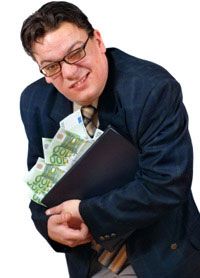Servers come in various forms, each designated to perform specific roles within a network. Understanding the different types of servers is the first step towards understanding the intricacies of digital services and application operations [source: Lowe]. There's a lot to unpack, but to start, here is a brief overview of the most common types of servers available:
Web Servers
A web server hosts and delivers web pages to clients upon request. When a user accesses a website, their browser sends a request to the web server, which then fetches and serves the requested page.
Application Servers
An application server provides an environment for running and managing web applications. They support the installation and operation of web apps, allowing for complex transactions and database access. They're key components in software development and deployment, bridging the gap between database servers and the end-user.
Database Servers
Specialized to provide database services, a database server is designed for data storage, retrieval, and management. They handle queries from client machines and applications, allowing for the manipulation and analysis of stored data.
File Servers
A file server is used to store and manage files in a network, allowing users to share and access files across different devices. They play a crucial role in collaborative environments, facilitating easy access and management of shared resources.
Mail Servers
A mail server handles the sending, receiving, and storing of email messages. They are essential components of email communication systems, comprising two main types: SMTP servers for sending emails and POP3/IMAP servers for receiving emails.
Proxy Servers
A proxy server acts as an intermediary between a client and the internet, providing security, anonymity, and content filtering. They can cache data to speed up common requests, control internet usage, and block access to specific websites or services.