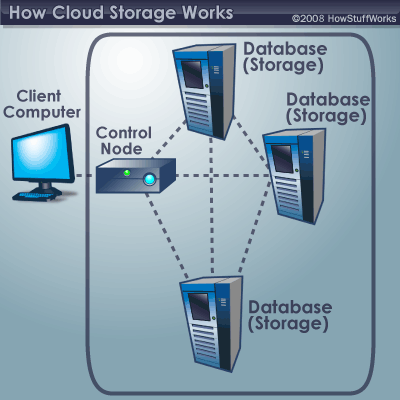At 7 a.m. I'm volleying texts to my work buddies. By a third cup of coffee, I'm rounding the corner on a massive transfer of iPhone snaps cataloging my family's weekend antics. Then I download a new album to my laptop to use as a soundtrack for my workday. As usual, every e-mail I send or receive is saved as part of my online filing system, and I eat lunch reading stock forecasts on my tablet. By the time dinner's on the table, I'm wondering whether I'll have time to stream the newest episode of "Hell on Wheels" before getting in some quality Pinterest time.
From smartphones and tablets to computers, mobile devices are a daily — perhaps minute-to-minute — part of life. And so is data usage.
Advertisement
You may expect to use a lot of data when playing a game on your phone. Fruit Ninja (paid version) and Grand Theft Auto III use about 25 MB, which amounts to 2.5 percent of a 1 GB monthly data plan. And Hill Climb Racing pulls a surprising 100 MB — 10 percent — of a 1 GB plan [source: Mobithinking]. But did you know a so-called class of "chatty apps" could be stealthily hogging data, too? A March 2013 study by Actix, a mobile network analytics company, found that 70 percent of data sessions on mobile networks are initiated by apps that automatically check for updates or push alerts. Facebook, Twitter and messaging apps are among the biggest offenders.
Mobile ads also eat into your monthly data limit at an average of 1 percent of a typical smartphone data plan. This drain is expected to increase as media-rich ads become more common. For example, ads with video use 10 times the amount of data as ads without video [source: Mobithinking].
Given all this data usage, how will you know how much you have left? Whether you're burning through the data allowances on your smartphone or tablet plan, or you're wondering whether you've hit the data threshold set by your Internet carrier, there are ways to gauge the numbers. And while you're checking, you can discover how much memory your devices have left, too.
Advertisement