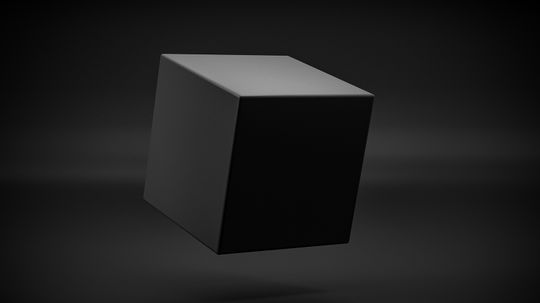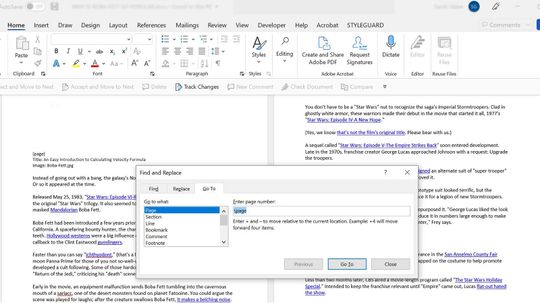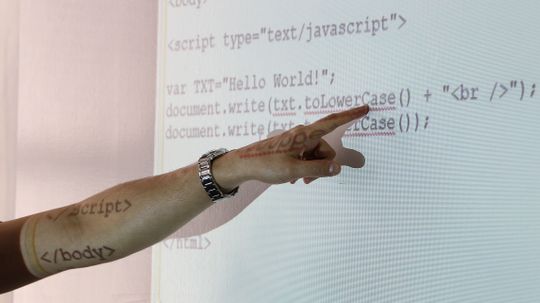Computer Software
Software refers to the programs your computer uses to perform the actions you want it to. Learn all about computer software, from Web browsers to the latest operating systems, with our explanations, reviews, videos and prices.

Google Goes Incognito With Vanishing Gmail

5 Factors That Affect Cloud-based Data Upload and Retrieval

How Data Centers Work

9 Excellent Video Editing Tips For Beginners
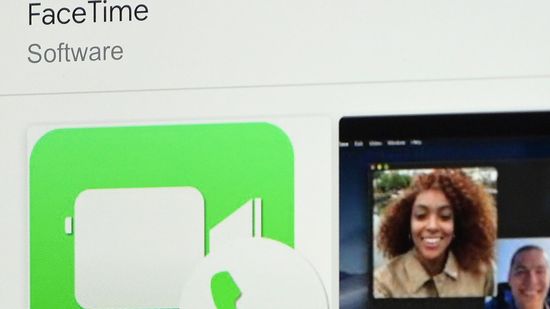
What Is FaceTime?

How to Watch Free Movies on Your Computer
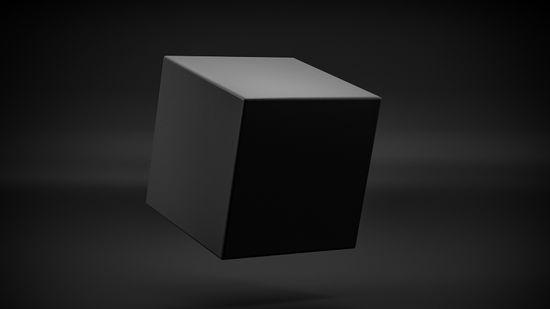
What Is an AI Black Box? A Computer Scientist Explains

How to Uninstall Programs in Windows
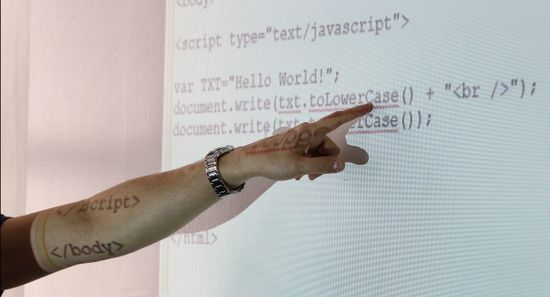
How does JavaScript work and how can I build simple calculators with it?

How Do AI Detectors Work? Not Plagiarism but Patterns

ChatGPT Excel Guide: Revolutionize Your Spreadsheet Formulas
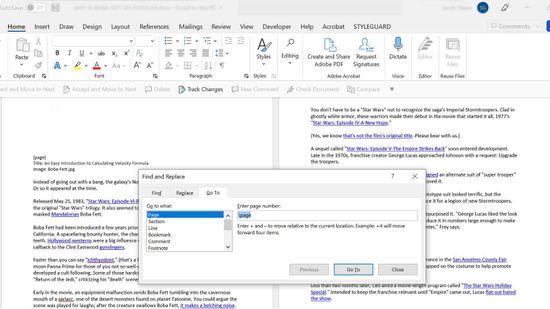
How to Delete a Page in Word on Mac and Windows

What Version of Windows Do I Have?

How to Take a Screenshot in Windows

How to Use Windows Device Manager
Learn More
How do AI detectors work? Ah, so you want to understand how machines try to tell machine writing from human writing.
One of the most practical and under-appreciated uses for ChatGPT software is the generation of Excel formulas that can also be used in Google Sheets. Consider this your ChatGPT Excel Guide for making easy spreadsheet formulas!
AI black boxes refer to AI systems with internal workings that are invisible to the user. Here's what that means.
Advertisement
Can't figure out how to delete an entire page in Word? It's easy. We'll show you how.
You love your Chrome browser bookmarks but your computer is on the verge of dying. Is there any way you can save them so they appear on your new computer?
By Jeremy Glass & Zach Taras
What operating system are you running these days? Windows 7? Windows 8? Windows 10? We'll show you how to quickly find out.
You want to share what's on your screen with someone on email or through social media. But how do you do it? Microsoft Windows has several easy ways.
Advertisement
Device Manager is a central hub that lets you configure every component of your Windows operating system on your computer. Here's how to use it.
Uninstalling programs from Microsoft Windows is pretty easy once you know which version you're using.
Google Confidential Mode allows users to set a detonation date that makes sent emails disappear.
By Chris Opfer
Dating apps are becoming the new normal when it comes to meeting romantic partners. But how are they really affecting human psychology and even things like politics?
Advertisement
Do androids dream of electric sheep? Google's Deep Dream certainly conjures up plenty of animal imagery. But is this really AI, and why does it all look so trippy?
Even beloved games aren't supported forever. What happens to the titles that are no longer getting official love from their creators? Can fans still find and play them?
The techniques used by video editors to shape the media they work with reveals a lot about the way people create meaning in the world. Given the exact same raw footage, two different editors could make two completely different videos. But a good editor should always be in tune with how people think and feel [...] The post 9 Excellent Video Editing Tips For Beginners appeared first on Goliath.
By Wes Walcott
The cloud removes the need to be tethered to a single device when storing and working with data, but it's not without its pitfalls. Here are five things that could slow down your ability to get at your files -- or cut you off completely.
Advertisement
You want your e-mail, streaming video and social media content, and you want it now. And tomorrow, you'll want more. How do data centers handle the ever-increasing demands of our perpetually plugged-in world?
It's vast. It's handy. And it's about time you took advantage of it, perhaps even more than you already do during your daily computing adventures.
You may think you got rid of your personal data before you donated your old computer, but how can you be sure without smashing your hard drive? Read on and we'll show you how to wipe a computer.
A service that lets you access your files anywhere, anytime and with any device you like, as long as you're connected to the Internet, sounds good right? After all, this is why we invented the Internet: to get, share and collaborate on information.
Advertisement
You may like to think you're the only one with access to your personal medical records, but you're not. Within the guidelines of the Health Insurance Portability and Accountability Act, how do healthcare entities protect your data?
Are you constantly surprised by overage charges from your smartphone or tablet data provider? Here are some easy ways to check on your overage and put a limit in place.
As programming languages go, JavaScript is average difficulty. Learn what Javascript is and how to build calculators with it.
If you've ever played city-building simulations, you may have felt a kinship with the people on the screen in front of you. How do we know we aren't living at the whim of someone playing a game?
Advertisement
Microsoft's Windows 8 operating system works on computers and some mobile devices, too. It also brings big changes from earlier versions of Windows. What can you expect if you upgrade your computer?
Businesses and individuals alike are increasingly turning to the cloud to store their data, but is it really as foolproof as it appears? Do you need backup?