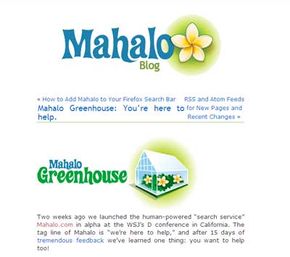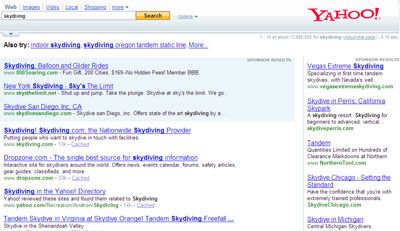One of the most important navigational tools on the Internet is the search engine. Search engines have come and gone, but most of them followed the same strategy -- using a search algorithm to scan Web pages for the user's search terms. Web page publishers figured this out pretty quickly, and soon users were browsing through irrelevant sites just because the page's owner had hidden every search term imaginable in the page's html code.
Mahalo is revolutionizing search engines with a new mission -- to give users a hassle-free, informative and relevant experience. Instead of relying on a complex algorithm to generate search results, Mahalo uses human beings. Real, live people research each search term, seeking out the sites that best fit the user's request. While most search engines depend on complex algorithms developed by a small group of people, Mahalo searches are the result of hundreds of people working to sort out the absolute best of the Web.
Advertisement
Even though people power the search engine, they aren't feverishly typing results as users send in requests. Instead, Mahalo contributors submit search results pages (SeRPs) to a centralized database, called the Mahalo Greenhouse. When the SeRP has a few great links in it, Mahalo publishes it to the Web, giving users access to the search results. Each SeRP includes a completion percentage, indicating how close Mahalo employees feel the results fit their ideal of 100 percent of the best links on the Web relating to that topic.
The easiest way to understand the philosophy behind the Mahalo search engine is to use it. When you search for a term like "Hawaii," for example, you'll see that links are organized into subcategories. The first subcategory is "The Mahalo Top 7," a list of seven sites Mahalo employees feel are the most relevant to the term. Other subcategories include Hawaii Vacations, Hawaii State Government, Hawaii State History and Hawaii State News, among others. You can scan a search result to look for the information you need and continue browsing other links, knowing that each one is the result of careful research.
In this article, we'll learn about Mahalo's internal structure and explore what the Mahalo search experience is like. We'll look at the Mahalo Greenhouse database, where employees build and tweak search results. And, we'll find out how to build a SeRP and work for Mahalo.
In the next section, we'll learn what happens when you enter a search into Mahalo.
Advertisement