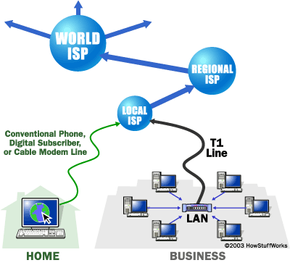Once a client has connected to a service on a particular port, it accesses the service using a specific protocol. The protocol is the pre-defined way that someone who wants to use a service talks with that service. The "someone" could be a person, but more often it is a computer program like a Web browser. Protocols are often text, and simply describe how the client and server will have their conversation.
Perhaps the simplest protocol is the daytime protocol. If you connect to port 13 on a machine that supports a daytime server, the server will send you its impression of the current date and time and then close the connection. The protocol is, "If you connect to me, I will send you the date and time and then disconnect." Most UNIX machines support this server. If you would like to try it out, you can connect to one with the Telnet application. In UNIX, the session would look like this:
%telnet web67.ntx.net 13Trying 216.27.61.137...Connected to web67.ntx.net.Escape character is '^]'.Sun Oct 25 08:34:06 1998Connection closed by foreign host.
On a Windows machine, you can access this server by typing "telnet web67.ntx.net 13" at the MSDOS prompt.
In this example, web67.ntx.net is the server's UNIX machine, and 13 is the port number for the daytime service. The Telnet application connects to port 13 (telnet naturally connects to port 23, but you can direct it to connect to any port), then the server sends the date and time and disconnects. Most versions of Telnet allow you to specify a port number, so you can try this using whatever version of Telnet you have available on your machine.
Most protocols are more involved than daytime and are specified in Request for Comment (RFC) documents that are publicly available (see http://sunsite.auc.dk/RFC/ for a nice archive of all RFCs). Every Web server on the Internet conforms to the HTTP protocol, summarized nicely in The Original HTTP as defined in 1991. The most basic form of the protocol understood by an HTTP server involves just one command: GET. If you connect to a server that understands the HTTP protocol and tell it to "GET filename," the server will respond by sending you the contents of the named file and then disconnecting. Here's a typical session:
%telnet www.howstuffworks.com 80Trying 216.27.61.137...Connected to howstuffworks.com.Escape character is '^]'.GET https://www.howstuffworks.com/ ...Connection closed by foreign host.
In the original HTTP protocol, all you would have sent was the actual filename, such as "/" or "/web-server.htm." The protocol was later modified to handle the sending of the complete URL. This has allowed companies that host virtual domains, where many domains live on a single machine, to use one IP address for all of the domains they host. It turns out that hundreds of domains are hosted on 209.116.69.66 -- the HowStuffWorks IP address.