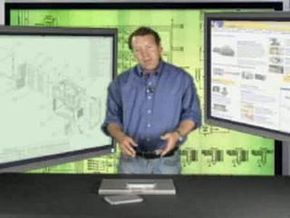They say the average computer lifespan has recently shrunk to two years [source: Greenpeace]. You would likely replace yours that often if you could. As newer and more memory-intensive software comes out, and old junk files accumulate on your hard drive, your computer gets slower and slower, and working with it gets more and more frustrating. You are tempted to run to the electronics store every time you double-click your favorite application and have to wait 30 seconds for it to open, or you open a second program and it brings your system to a grinding halt. But who can afford to shell out for a new machine in a tough economy?
Fortunately, there are hardware upgrades that can extend the useful life of your current computer without completely draining your account or relegating yet another piece of machinery to a landfill. Some upgrades are more expensive than others, and if you did all of them, you might as well buy a new machine in most cases. But replacing one or two components, especially the oldest part or the one you've determined is causing a bottleneck, can provide impressive performance improvements while remaining cost effective.
Advertisement
Opening your computer can be daunting. The level of difficulty of each type of upgrade varies, but hardware replacement is not rocket science. It will require a bit of preparation, and you'll need to take safety precautions like turning off your machine and discharging static by wearing an anti-static wrist strap or regularly touching a piece of grounded metal. But with a little manual reading and online research, you can figure out what parts and tools you need, learn how to do your hardware upgrade of choice and give yourself an ego boost to boot.
The following is a list of five hardware components that you can replace, or in some cases add, to improve your productivity and the performance of your ailing machine at relatively low costs.