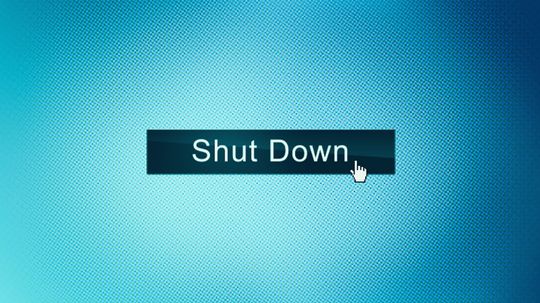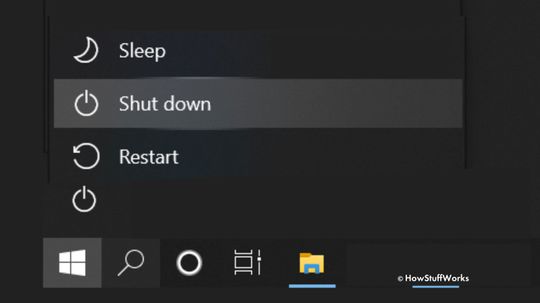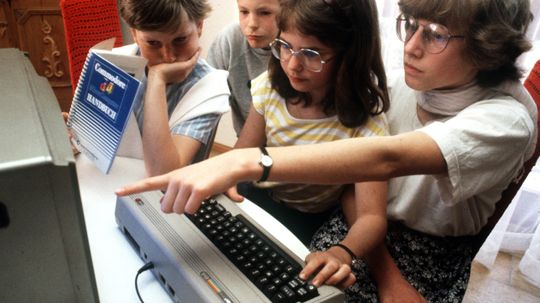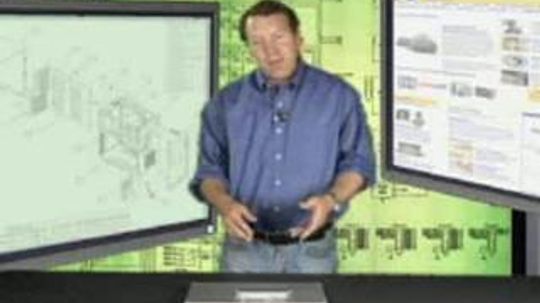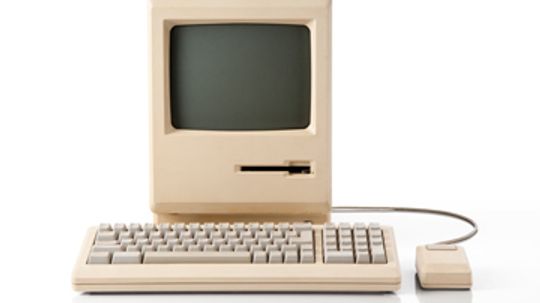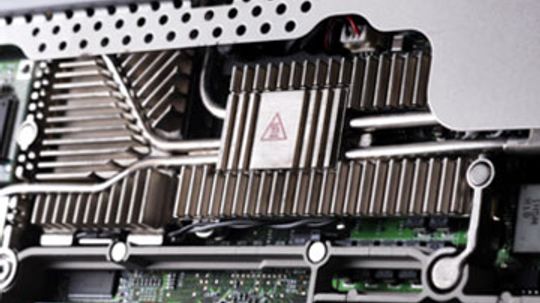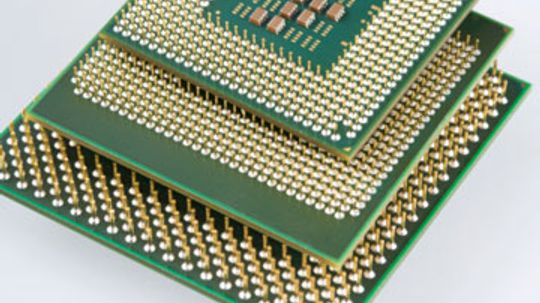Computer Hardware Basics
Wondering what's inside your computer or some of the basics of how various types of computers and parts work? Get informed here.

How Parallel Ports Work

PCI Express Image Gallery

What is the main difference between FireWire and USB?
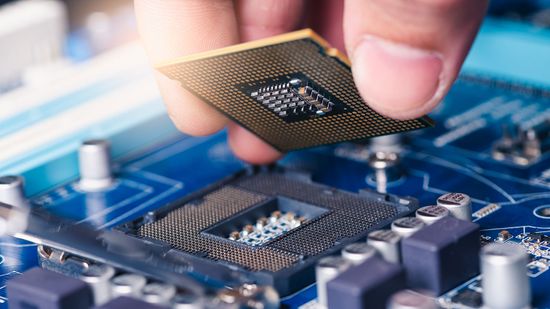
How to Overclock Your CPU

Is Moore's Law outdated?

What is computing power?

How to Wipe a Computer's Hard Drive

How to Fix the Black Screen of Death

Should I move my hard disk to the cloud?

How Secure Digital Memory Cards Work

Computer Memory Pictures

What is virtual memory?

What are the three types of VPN?

What do you need to build a private WiFi network?
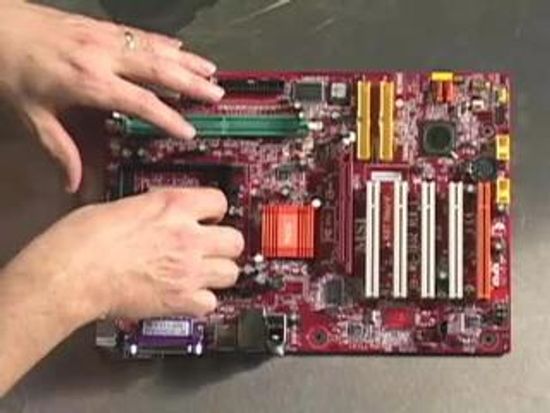
What Does a Server Do?
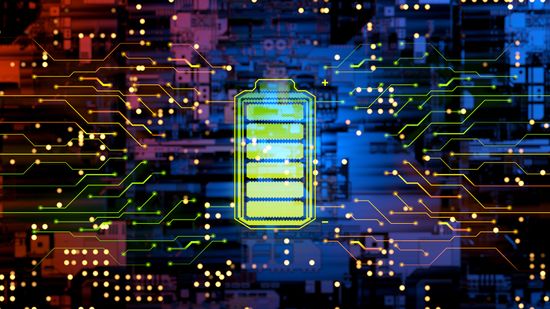
What Is a UPS? How an Uninterruptible Power Supply Works

How to Cool Down Laptop: 5 Easy Ways to Prevent Overheating
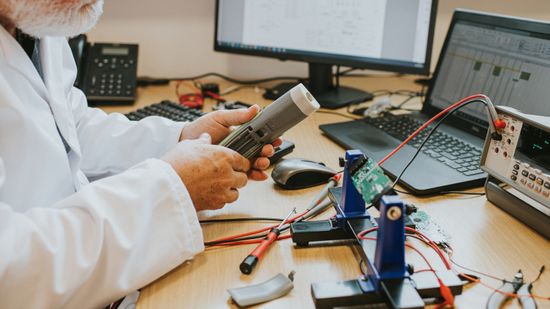
How To Know When Your Computer's CMOS Battery Is Dead

What is the world's fastest supercomputer used for?

Set Your Computer for Energy Savings

Is the desktop computer going the way of the dodo bird?

How to Force Quit on a Mac
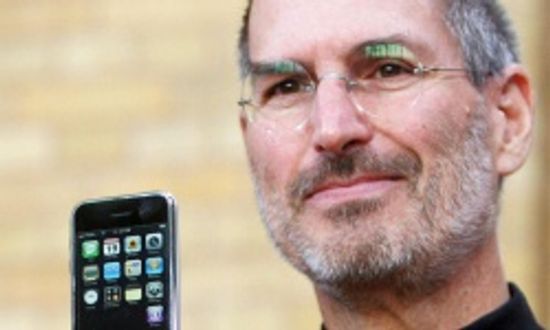
Steve Jobs: Life in Pictures
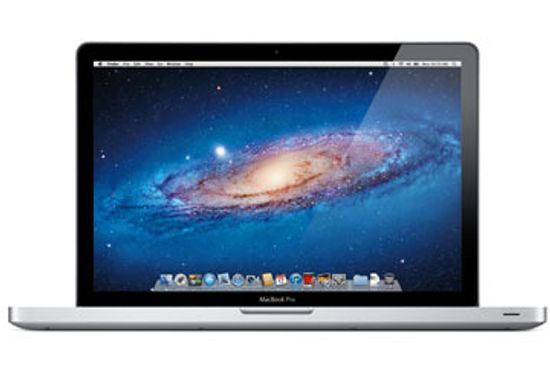
Are Macs more expensive than comparable PCs?
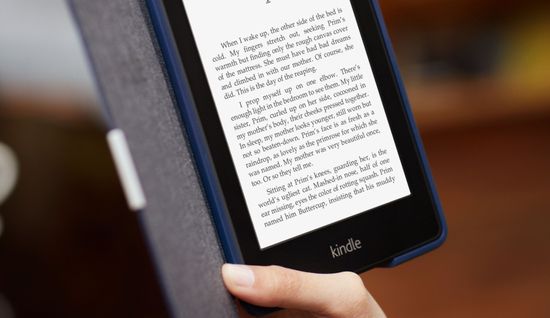
How the Kindle Paperwhite Works
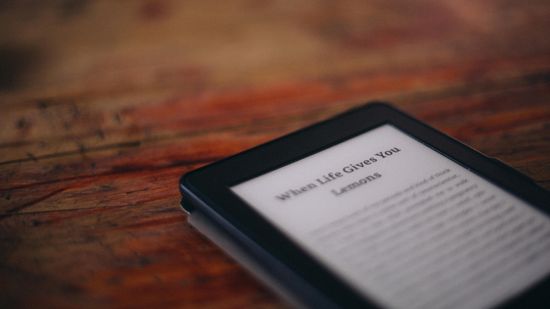
How the Kindle Fire Works
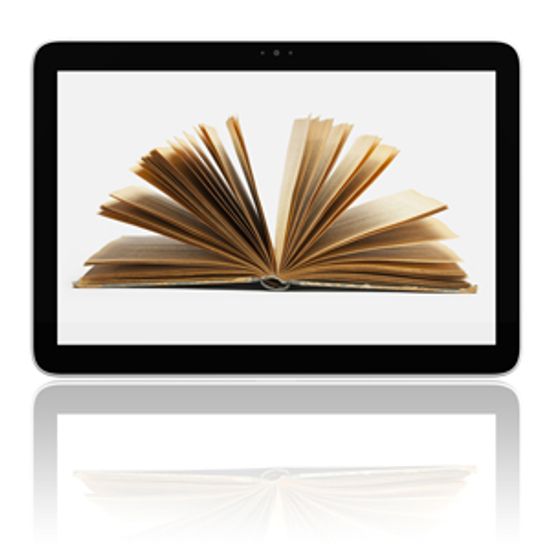
Nook vs. Kindle Fire
Learn More
Your computer is working slower than molasses, but why? We look at five of the most common reasons and how to fix them, with the help of experts.
By Dave Roos
In an earlier time, people routinely shut down their computers at night, and some folks still do. But is this necessary?
By Muriel Vega
In the Windows operating system, shutdown and restart both can be used to turn off your PC. But they don't do it exactly the same way. Which one should you use and when?
Advertisement
The old saying goes something like this: That shiny new computer you just bought is obsolete the second you take it out of the box. Well, there might be some truth to it. Our modern electronics might actually be built to break.
By Beth Brindle
Touch-screen interfaces are everywhere -- most smartphones and tablets use them today. See interesting facts and graphics on how touch screens work.
Most myths have a bit of truth in them - which may be why most people believe that powering down and restarting a computer leads to wear and tear. So, what's the truth behind the myth?
By Dave Roos
There's no worse feeling than lost data as a deadline approaches, or a folder of digital photos that are lost forever and can't be replaced. With just a little daily maintenance, you can help your odds of avoiding such tragedies.
Advertisement
In the early years of home computing, buying a machine was a huge investment. Many models sank, but these 10 broke sales records and gave many of us our first glimpse at the digital world. Did your favorite computer make the cut?
Computers run our modern lives, but how many of us actually know how these everyday machines are made? We'll take a peek at the parts and processes that create the digital tools we can't live without.
Today, sleek, lightweight mobile computing devices grace the palms and laps of many modern computer users. But back in the '70s, "portable computer" had a very different meaning.
Does the name Sequoia ring a bell with you? How about Mira, or Tianhe-2? If you're not up on the latest supercomputer news, those words may mean nothing, but they're major players when it comes to petaflops.
Advertisement
Supercomputers are the whiz kids of the computing world - they're the fastest, most powerful machines around. Find out what they're used for - and what makes them so "super" - in this article.
With a global shortage of capable programmers, the Raspberry Pi may be the device that gets us back to computing basics. And that's a very good thing. Did we mention it only costs about $25?
Without hardware, even the best software ever created is useless. What components do you need to have assembled before you can boot up and start clicking?
There are hardware upgrades that can extend the useful life of your current computer without completely draining your account or relegating yet another piece of machinery to a landfill. Which upgrades are the best for your needs and your budget?
Advertisement
Today's mobile, sleek computers have come a long way since their comparatively clunky predecessors first debuted. Given how fast technology evolves, is there a way to protect your PC from becoming obsolete?
Mac or PC? It's a question almost everybody has an opinion about. Or, are you wondering what the difference is? We've broken down these computers to reveal their strengths and weaknesses.
Thanks to improvements in manufacturing, computer processors are constantly getting faster and smaller. These days, it seems like computers are just about everywhere. What kinds of machines will we be using in 2050?
Without heat sinks, today's high-tech computers couldn't run at the speeds they do. But what is a heat sink and how do they prevent costly damage?
Advertisement
The world's most basic computers used to fill entire rooms. But today, computers are so compact you can carry them wherever you go. So how will our computing devices change in the next century?
Netbooks are ultra-portable computers that are even smaller than traditional laptops. They're all the rage right now, but can they overcome their shortcomings to become a mainstay of the portable computer market?
Portable computers are so popular that they now come in a variety of sizes. Is there any real difference in notebooks, netbooks and UMPCs? What are manufacturers going to come up with next?
It may sound silly, but there really are different types of computers. There are super, wearable and, of course, personal computers. And that's just three to start.
Advertisement
Ever wonder why your computer works the way it does? We did, too. So we took one apart to see what all of it does. So what's inside a computer?
Are you curious about what's inside your computer? Browse through these computer hardware pictures and take a tour of your PC, from RAM to hard drives and everything in between.