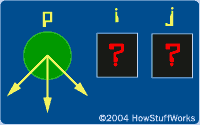Pointer Basics
To understand pointers, it helps to compare them to normal variables.
A "normal variable" is a location in memory that can hold a value. For example, when you declare a variable i as an integer, four bytes of memory are set aside for it. In your program, you refer to that location in memory by the name i. At the machine level that location has a memory address. The four bytes at that address are known to you, the programmer, as i, and the four bytes can hold one integer value.
Advertisement
A pointer is different. A pointer is a variable that points to another variable. This means that a pointer holds the memory address of another variable. Put another way, the pointer does not hold a value in the traditional sense; instead, it holds the address of another variable. A pointer "points to" that other variable by holding a copy of its address.
Because a pointer holds an address rather than a value, it has two parts. The pointer itself holds the address. That address points to a value. There is the pointer and the value pointed to. This fact can be a little confusing until you get comfortable with it, but once you get comfortable it becomes extremely powerful.
The following example code shows a typical pointer:
#include <stdio.h>
int main()
{
int i,j;
int *p; /* a pointer to an integer */
p = &i;
*p=5;
j=i;
printf("%d %d %d\n", i, j, *p);
return 0;
}
The first declaration in this program declares two normal integer variables named i and j. The line int *p declares a pointer named p. This line asks the compiler to declare a variable p that is a pointer to an integer. The * indicates that a pointer is being declared rather than a normal variable. You can create a pointer to anything: a float, a structure, a char, and so on. Just use a * to indicate that you want a pointer rather than a normal variable.
The line p = &i; will definitely be new to you. In C, & is called the address operator. The expression &i means, "The memory address of the variable i." Thus, the expression p = &i; means, "Assign to p the address of i." Once you execute this statement, p "points to" i. Before you do so, p contains a random, unknown address, and its use will likely cause a segmentation fault or similar program crash.
One good way to visualize what is happening is to draw a picture. After i, j and p are declared, the world looks like the image above.
In this drawing the three variables i, j and p have been declared, but none of the three has been initialized. The two integer variables are therefore drawn as boxes containing question marks -- they could contain any value at this point in the program's execution. The pointer is drawn as a circle to distinguish it from a normal variable that holds a value, and the random arrows indicate that it can be pointing anywhere at this moment.
After the line p = &I;, p is initialized and it points to i, like this:
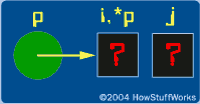
Once p points to i, the memory location i has two names. It is still known as i, but now it is known as *p as well. This is how C talks about the two parts of a pointer variable: p is the location holding the address, while *p is the location pointed to by that address. Therefore *p=5 means that the location pointed to by p should be set to 5, like this:
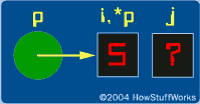
Because the location *p is also i, i also takes on the value 5. Consequently, j=i; sets j to 5, and the printf statement produces 5 5 5.
The main feature of a pointer is its two-part nature. The pointer itself holds an address. The pointer also points to a value of a specific type - the value at the address the point holds. The pointer itself, in this case, is p. The value pointed to is *p.