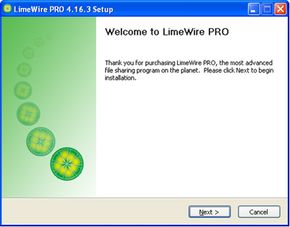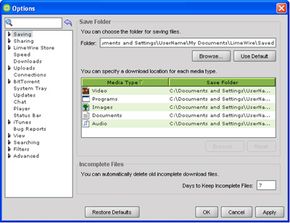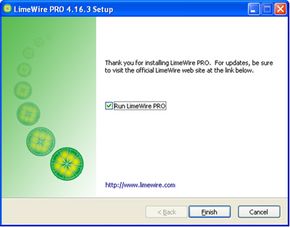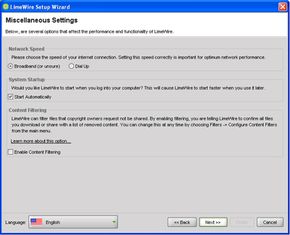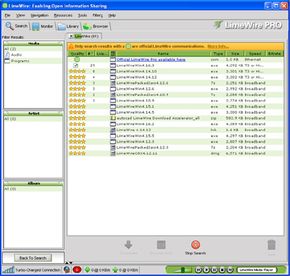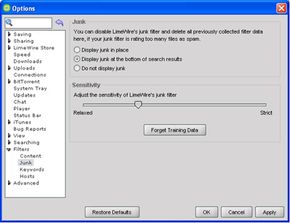It all began with Napster. As the music industry watched, millions of strangers logged on to the famous file-sharing site to swap MP3s for free. In 2003, the original Napster was shut down by a copyright infringement lawsuit, but it was too late to put the genie back in the bottle. The world had tasted the power of peer-to-peer (p2p) file-sharing, and it wanted more.
Next came Gnutella, a new kind of p2p network. Gnutella differs from Napster because it doesn't have central servers that store information about which files are being shared. Gnutella isn't a Web site or a software download. It's a network protocol -- a standardized system of queries and responses that allows individual computers to talk directly to each other.
Advertisement
For more information on Gnutella-based p2p file-sharing, read our article How Gnutella Works.
LimeWire is hugely popular. By December 2007, it had been installed on 18 percent of Windows PCs worldwide [source: TorrentFreak]. But the same controversy that surrounded Napster -- the illegal downloading of copyright material -- now plagues LimeWire, even though LimeWire cautions its users against sharing songs and videos that are under copyright protection.
In August 2006, the music industry sued LimeWire for enabling and promoting "Internet piracy" of copyright-protected music and video [source: Cnet]. LimeWire insists it's a software tool for legally sharing non-copyright files. The case is still pending.
In this HowStuffWorks article, we're going to walk you through the basics of using LimeWire, look at some advanced features like LimeWire Pro, share troubleshooting tips and answer the question: Is LimeWire really legal?
Let's start with LimeWire basics.
Advertisement