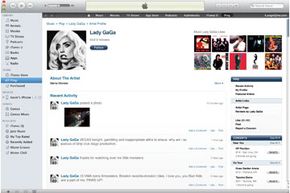Weren't the olden days a hassle? Say you needed the newest Call of Duty game for your Mac. You'd have to journey to a brick-and-mortar retail store and look through packages on store shelves to find it. Not in stock? Then you'd have to buy it from an online storefront and either sit through a lengthy download and manual installation process or wait for a disk to be delivered -- in seven to 10 business days.
Enter the Mac App Store. Launched in January 2011, it allows Mac users to research and download free or paid apps, right from their computer, with just a few clicks. As of August 2011, the Mac App Store was available in 90 countries and contained 21 different categories with hundreds of applications ranging from language flashcards to yoga routines.
Advertisement
The Mac App Store is preinstalled on Macs sold with OS X Lion (version 10.7) operating systems. Simply look for the Mac App Store icon, which is a blue circle with a white outline and an "A" in the middle.
If your Mac is running an older operating system, you may still be able to download the Mac App Store. The Mac App Store is compatible with OS X Snow Leopard (version 10.6) and available for free download when you upgrade to OS X Lion. To get the Mac App Store, click the Apple icon at the top left of the screen, then choose "software update." After a dialog box appears, click the "install" button. When the installation is complete, you will need to restart your Mac and launch the Mac App Store from the icon in your computer's dock.
The Mac App Store is similar in appearance and function to the already-existing App Store on iPhones and iPads. To open the store on a computer, click the Mac App Store icon on the computer's desktop dock. After the Mac App Store opens, users can search for apps by name or keyword, browse for apps by category, view "new and noteworthy" apps or check out staff favorites.
The Mac App Store is modeled after other Mac apps with built-in purchase utilities, like iTunes and iBooks, through which more than 15 billion songs and 130 million books had been purchased as of June 2011 [source: Porten].
Read on to learn about a few key improvements that OS X Lion made to the Mac App Store.
Advertisement