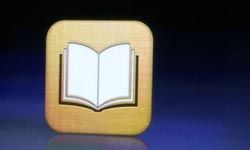Whether it's the pervasiveness of smartphones and tablet PCs or the instinctive appeal of their touch screen interfaces, there's no doubt that smartphone technology is changing the way that children gather and organize information. In fact, a study conducted by PBS through a grant from the Department of Education found that the use of educational iPhone apps increased children's vocabulary acquisition by 31 percent within a span of just two weeks [Source: Bell]. Similarly, the iPad, introduced by Apple in 2010, has the potential to revolutionize the way that children learn.
Rather than copying handwriting exercises and making flashcards like their parents' generation, children now have access to digital technology that can help them learn language. The market for children's reading apps has not escaped app designers. In fact, app makers are marketing to parents who want to give their children a head start on learning. Toys "R" Us sells the iPad, and PCWorld even named the iPad the best toy of the year for young children in 2010.
Advertisement
Although some parents might cringe at the thought of teaching their kids with an iPad rather than good old-fashioned paper and pencil, the iPad does offer several advantages over books and even computers and smartphones. The iPad can store multiple apps for reading and thus provide numerous levels of exercises as your child develops his or her reading skills. An iPad has a larger screen than a smartphone, allowing for a larger range of motion when tracing letters to practice handwriting. Yet, its size and portability makes it easier to transport than a laptop or desktop computer. Perhaps most importantly, it will prepare your child for an increasingly technologically connected world. In this article, we'll take a look at 10 iPad apps for teaching kids to read.