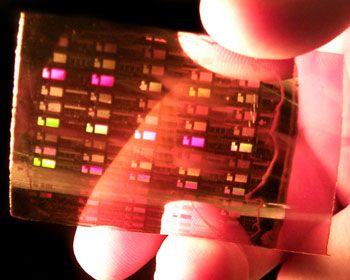Until the mid-2000s, printers were a primary contributor to the tangled mess of cables behind your computer desk. And these were no ordinary cables. Handling the crazy-thick, monstrous serial or parallel cables was like wrestling boa constrictors in a closet. Happily, wireless printing mostly ended this era of serpentine insanity.
With wireless printing technology, you can send documents to your printer from across the room or the other side of the house. You don't need a cable connection and in some cases you don't even need a laptop – you can simply zip documents via your tablet or smartphone and brew coffee at the same time.
Advertisement
For anyone who prints frequently, it's hard to understate this sea change in the printing paradigm. In the old days, you were tied directly to a printer for the duration of the day. Even when laptops became more common, you still had to walk back to your printer desk and connect a cable before initiating a printing task.
Now there are numerous ways to print with fewer cables or none at all, and you don't even need a fancy printer or extra equipment. For instance, if you have a computer that's always connected to your printer, as well as a wireless router, you can simply share the printer to your wireless network. Other computers that connect through your WiFi network can then install the printer drivers and print through the router. The downside? If you shut off the computer that's connected to the printer, your wireless printing setup is useless.
Or, if your router has an integrated USB port, you can connect your printer directly to the router. This is sometimes the easiest way to make your printer wireless, with fewer and easier setup steps.
Routers are can be costly, so it may not make sense to invest in one just to make your printer wire-free. In that case, you may want a standalone printer server. In essence, these are cheap, small routers that you connect directly to the printer, letting it send and receive data wirelessly.
Of course, you can skip all of these convolutions and just buy a wireless printer, which may use integrated WiFi or Bluetooth.
Advertisement