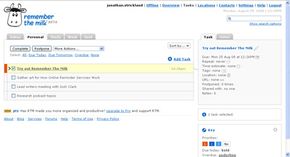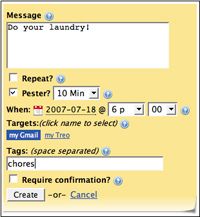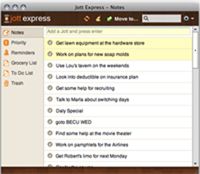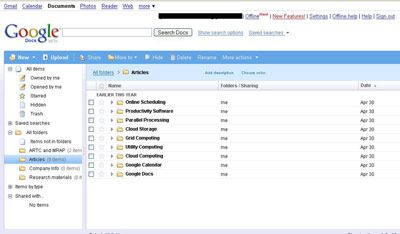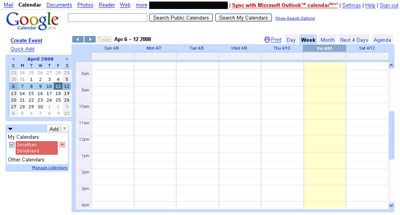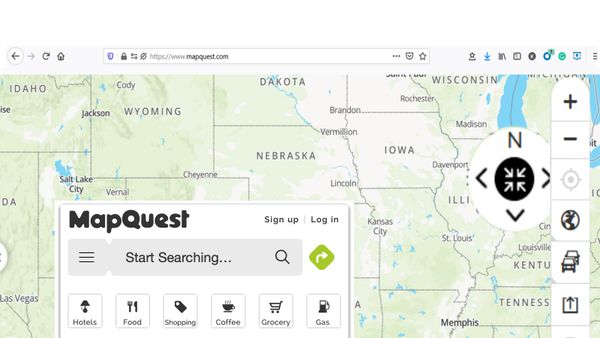It's happened to all of us. You're in the middle of a task when a thought in the back of your mind begins to nag at you. You were supposed to take care of something important but you just can't figure out what it was. And the story always seems to end in one of two ways. You either remember after it's too late to do anything about it or you find out what it was when someone else scolds you for forgetting your responsibilities.
While we could try to improve our memory skills, that's not the way most of us address this problem. Instead, we've come up with a lot of ways to keep track of events without actually having to remember them ourselves. Some people go through life coating every surface with sticky notes covered in reminders. Others rely on high-tech personal digital assistants to keep them on track. The Internet gives us another useful tool: online service reminders.
Advertisement
While they come in many forms, the purpose for all online service reminders is the same: to send you messages so that you don't forget important tasks or events. Whether it's a birthday, an anniversary, a doctor's appointment or a conference call, online service reminders can help you remember your obligations. But they're only useful if you do a little of the legwork too.
Some programs have reminder services built into them. If you use a calendar program like Microsoft Outlook or Google Calendar, you can tell the program to send you alerts about impending appointments or events. But there are several Web-based applications on the Internet that provide reminder services even if you don't use a calendar program.
Let's take a closer look at what you need to do to take advantage of online reminder services.
Advertisement