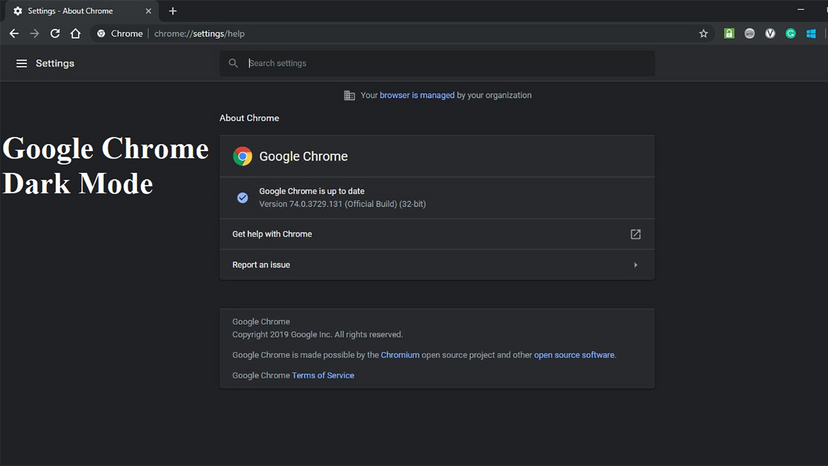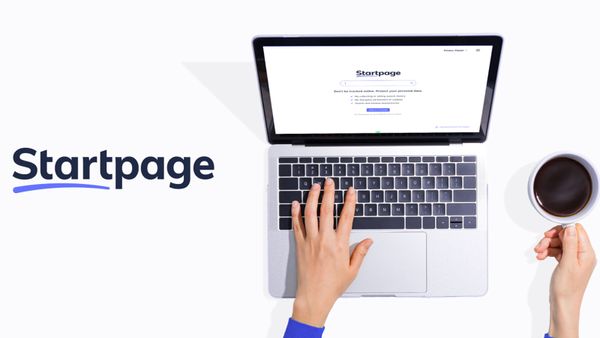Dark mode pulls a nifty trick: it changes the visual theme of your desktop interface or browser window from one that is predominantly light colored, to one that is dark.
Also known as dark theme (or, just to confuse people, "dark mode theme"), once it's selected, you'll notice that the fields where text and icons appear are dark hues like gray and black, rather than the usual lighter shades.
Dark theme amounts to a kind of negative image of the standard computer and mobile interface. Rather than black text on a white screen, it's the opposite: When you activate dark mode, whether on your Chrome browser or on your operating system, the default will be light colored text on a dark field.
Google Chrome's dark mode option allows this switch within the Chrome browser, although the specifics of your experience will depend upon your device, operating system and the web content you access.