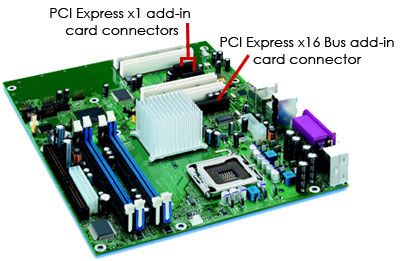Cables are an annoyance -- unglamorous but necessary for our digital lifestyle to function. Despite secondary status in our computerized world, however, cable technology -- or input/output (I/O) technology -- has had to sprint to support the increasingly sophisticated barrage of computers, televisions, smartphones and other devices. So, what's the next step forward in I/O? According to Apple and Intel, it's Thunderbolt, a collaboration between the two titans.
On the surface, Thunderbolt resembles familiar technologies like USB, but its speed, simplicity and versatility ultimately set it apart from older I/O innovations. Originally developed under the code name Light Peak, Thunderbolt carries both data and display signals over a single cable while simultaneously providing 10 watts of power to peripherals [source: Apple].
Advertisement
What's more, Thunderbolt gets along with its peers. It's dual-protocol, meaning that it works with PCI Express and DisplayPort -- established technologies designed for connecting computer components and external displays, respectively.
It's fast, too. Thunderbolt's data transfer rate of about 10 Gbps is twice the speed of USB 3.0, allowing users to snag a high-definition movie off of an external hard drive in about 30 seconds [source: Intel]. Users can also connect Thunderbolt peripherals in a daisy chain configuration, so an external hard drive connected to a video capture device that's linked to a display could all occupy just one port on your computer.
Next, we'll talk about how Thunderbolt moves media so quickly and blaze through a downside or two.
Advertisement