Inside a Mouse
The main goal of any mouse is to translate the motion of your hand into signals that the computer can use. Let's take a look inside a track-ball mouse to see how it works:
- A ball inside the mouse touches the desktop and rolls when the mouse moves. The underside of the mouse's logic board: The exposed portion of the ball touches the desktop.
- Two rollers inside the mouse touch the ball. One of the rollers is oriented so that it detects motion in the X direction, and the other is oriented 90 degrees to the first roller so it detects motion in the Y direction. When the ball rotates, one or both of these rollers rotate as well. The following image shows the two white rollers on this mouse: The rollers that touch the ball and detect X and Y motion
- The rollers each connect to a shaft, and the shaft spins a disk with holes in it. When a roller rolls, its shaft and disk spin. The following image shows the disk: A typical optical encoding disk: This disk has 36 holes around its outer edge.
- On either side of the disk there is an infrared LED and an infrared sensor. The holes in the disk break the beam of light coming from the LED so that the infrared sensor sees pulses of light. The rate of the pulsing is directly related to the speed of the mouse and the distance it travels. A close-up of one of the optical encoders that track mouse motion: There is an infrared LED (clear) on one side of the disk and an infrared sensor (red) on the other.
- An on-board processor chip reads the pulses from the infrared sensors and turns them into binary data that the computer can understand. The chip sends the binary data to the computer through the mouse's cord.

In this optomechanical arrangement, the disk moves mechanically, and an optical system counts pulses of light. On this mouse, the ball is 21 mm in diameter. The roller is 7 mm in diameter. The encoding disk has 36 holes. So if the mouse moves 25.4 mm (1 inch), the encoder chip detects 41 pulses of light.
Advertisement
You might have noticed that each encoder disk has two infrared LEDs and two infrared sensors, one on each side of the disk (so there are four LED/sensor pairs inside a mouse). This arrangement allows the processor to detect the disk's direction of rotation. There is a piece of plastic with a small, precisely located hole that sits between the encoder disk and each infrared sensor. It is visible in this photo:
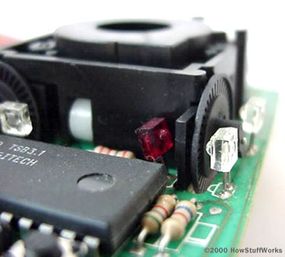
This piece of plastic provides a window through which the infrared sensor can "see." The window on one side of the disk is located slightly higher than it is on the other -- one-half the height of one of the holes in the encoder disk, to be exact. That difference causes the two infrared sensors to see pulses of light at slightly different times. There are times when one of the sensors will see a pulse of light when the other does not, and vice versa. This page offers a nice explanation of how direction is determined.
