Computer Input Devices
Explore the interactivity between keyboards and mice and your machine. Learn about the different types of keyboards and mice, what QWERTY means.
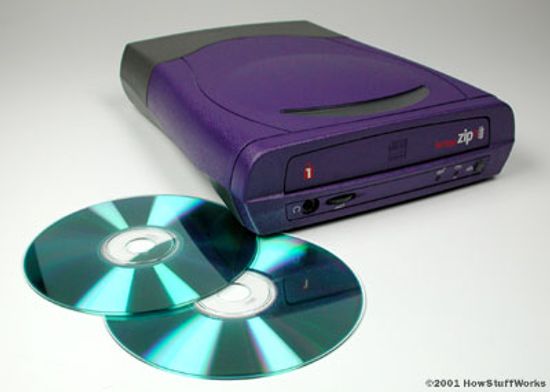
How CD Burners Work

Why can I play some DVD movies but not others on my computer DVD-ROM?

How Microsoft Surface Tabletop Works

How Transmissive Film Works

How do touch-screen monitors know where you're touching?

How 3-D PC Glasses Work

How Stereolithography Works: A 3D Printing Process
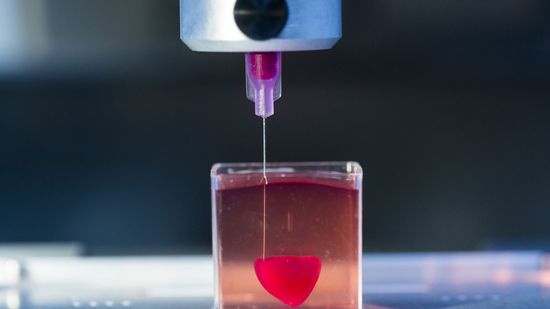
How Does a 3D Printer Work?

How Printer Ink Works

How Wireless Technology Changed Printing

How to Connect AirPods to a Laptop (Windows and Mac)

How to Connect AirPods to a PC

How to Move Pictures From a Memory Card to a PC or Laptop
Learn More
As casual computer users shift to touchscreens, wear patterns on computer keyboards have evolved, affecting suppliers of replacement letters.
It's been called a $28,000 keyboard, but actually the Xynergi keyboard is part of a desktop media production center package. Can it revolutionize the media editing industry?
With the rise of the optical mouse, it appears that the venerable wheeled mouse is in danger of extinction. What makes an optical mouse better, and how does it work?
Advertisement
With all the extras and options that are available for new computer keyboards, it's hard to believe that their design originated with mechanical typewriters. Now just look at all they can do!
By Jeff Tyson, Tracy V. Wilson & Chris Pollette
The QWERTY keyboard dates all the way back to the first typewriters. Why are the keys arranged this way, rather than alphabetically?
The mouse might just be the computer user's best friend. Every day of your computing life, you reach out for your mouse whenever you want to move your cursor or activate something. Learn how this human-machine interface translates your movements into




