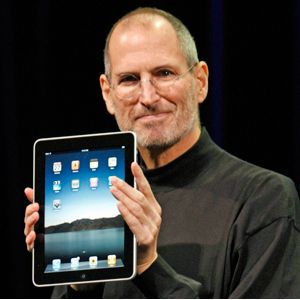In September 2010, Research in Motion (RIM) executive Mike Lazaridis unveiled the BlackBerry Playbook tablet at a developer's conference. Less than nine months after Apple had unveiled the iPad -- the first really successful consumer tablet device -- BlackBerry entered the tablet wars. But what sets it apart?
RIM launched its BlackBerry line of smartphones in 1999, and they quickly became popular among professionals and executives. The BlackBerry phones combined the features of cell phones, personal digital assistants (PDAs) and computers. You could make calls, review your schedule and send e-mails all from the same device. It would be easy to take those features for granted now but in 1999 it was a revolutionary approach in North America.
Advertisement
Since then, BlackBerry's main focus has been on enterprise users. While BlackBerry has launched a few phones for consumers, the company aims most of its products at corporate customers. BlackBerry's promise is to provide devices that integrate with business systems while maintaining strict security measures. The BlackBerry Playbook follows this philosophy.
While the PlayBook has a playful name, it's capable of handling business needs. You can download games for the device but it's really intended to help you conduct work. The PlayBook can interface with BlackBerry smartphones, allowing you to access those features on a larger screen. And just like the smartphones of the BlackBerry line, the PlayBook has built-in security measures designed to protect data.
Let's take a look at the basic features of the BlackBerry PlayBook.
Advertisement