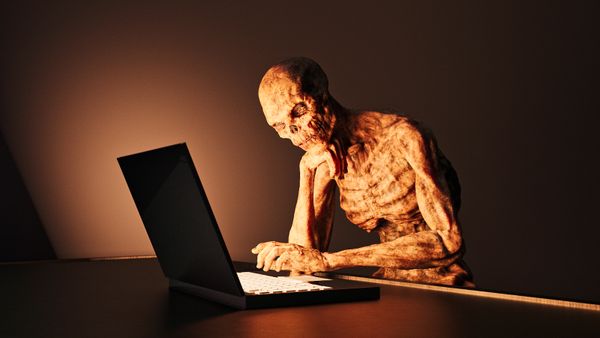One of the most enduring stories of the Trojan War, the most important conflict in Greek mythology, is the tale of the Trojan horse. Trying to find a way into the city of Troy, the great warrior Odysseus ordered his men to build a massive wooden horse, one big enough for several Greek soldiers to fit in. Once the structure was finished, he and several other warriors climbed inside, while the rest of the Greeks sailed away from Troy. One man named Sinon, however, stayed behind in order to deceive the Trojans, convincing them that his fellow Greeks had betrayed him and fled from the city. The wooden horse, he told the Trojans, was safe and would bring them luck.
After some discussion over the matter, the Trojans agreed to wheel the horse through their gates, unknowingly giving the Greek enemy access to the city. After proclaiming victory and partying all night, the citizens of Troy went to sleep -- it was then that Odysseus and his men crept out of the Trojan horse and wreaked havoc on the city.
Advertisement
Although you've probably heard of the Trojan horse from Greek mythology, chances are you've also heard of Trojan horses in reference to computers. Trojan horses are common but dangerous programs that hide within other seemingly harmless programs. They work the same way the ancient Trojan horse did: Once they're installed, the program will infect other files throughout your system and potentially wreak havoc on your computer. They can even send important information from your computer over the Internet to the developer of the virus. The developer can then essentially control your computer, slowing your system's activity or causing your machine to crash.
Though they're not actually viruses, they're referred to as "Trojan horse viruses," "Trojan viruses," "Trojan horses" or just plain "Trojans." Regardless of what people call them, they all mean same thing. But what happened? How did you let this Trojan horse into your computer in the first place? And what can you do stop one from getting in?
Advertisement