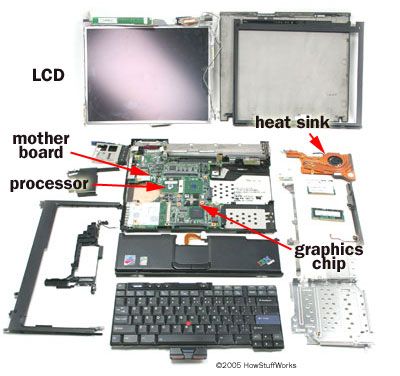Some people love to take things apart to see how they work. But just because you can take a gadget apart doesn't mean you can put it back together again. Even a successful rebuild doesn't guarantee the device will still work. It's best to leave some deconstruction projects to the professionals. When the device in question is a computer, this warning is particularly important.
Computers can be complicated, delicate and even dangerous. But that doesn't stop us from wanting to know what's actually inside one. That's why we here at HowStuffWorks have taken it upon ourselves to dismantle a perfectly innocent computer in the name of science. We chose an IBM laptop computer, which not only has all the standard components you'd find in most computers, but also arranges them together into a very compact configuration.
Advertisement
Keep in mind that while desktop computers are larger than laptops, the actual components inside the computers are pretty much the same. The parts might look a bit different — there's no need to pack them in so tightly — but they fulfill the same functions as the parts in a laptop computer. One other big difference is that many desktop computers allow users to swap out cards and components through computer card slots while many laptop computers have integrated cards that users can't swap out.
We've divided up the components into two main categories: the brains and the guts. The brains of the computer include all the elements that allow the computer to process data. The guts include all the other elements that make computers useful, but aren't directly involved in computing information.
We'll begin with a little laptop neurosurgery. Join us in the next section as we take a closer look at the brains of a computer.
Advertisement