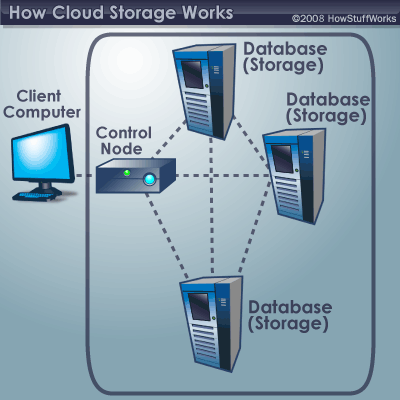iCloud isn't Apple's first online storage service. MobileMe was iCloud's long-standing predecessor, offering synchronization services for an annual subscription fee. MobileMe's primary purpose was to keep certain files synchronized between multiple devices. This included e-mail, contacts, calendars, browser bookmarks, photo galleries, and Apple iWeb and iDisk services. Though MobileMe was tailor-made for Apple products, it also gave users the option to synchronize data from non-Apple computers.
Apple revamped MobileMe and merged its offerings into the iCloud service. iCloud not only replaces MobileMe, but it also adds features, flexibility, and free service for up to 5 GB of storage space. In addition, digital products you purchase through Apple's iTunes Store are available from your iCloud account without counting against that free 5 GB. Later, we'll take a closer look at iCloud's features and pricing and how they compare to other cloud storage products.
Like its MobileMe predecessor, iCloud's biggest advantage is that it's integrated into Apple software. That makes iCloud your most convenient cloud storage option if all your computers and mobile devices are Apple products. Apps you use in both macOS and Apple iOS can connect to your iCloud space and automatically store your data there, including your contacts list and photo gallery.
Now that you know what iCloud is, let's take a closer look at its features and costs, and how it keeps your data both safe and readily accessible.