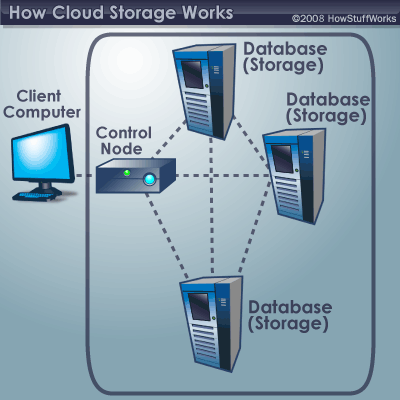Like many brands, Google has become synonymous with the activity it represents: searching for information on the Web. Today, when you say "I'll Google that," what you're saying is, "I'm going to look up that information online, probably using the Google search engine." With the growth of cloud computing, there are even more options for people to store and share information on the Internet. But how does going to the cloud relate to doing a Google Web search?
To answer this question, let's look at the difference between content you'd find in a Google search and content saved to cloud storage. The content that turns up in your Google search consists of data that Google has indexed from Web pages across the entire Internet landscape. Google uses special software, called spiders, to crawl public Internet resources and to build and update that index. Then, when you do a search, Google optimizes your results using special algorithms, returning a list with sites that rank as the most relevant for your given search terms.
Advertisement
Google's search results don't include actual live Web content. Instead, Google returns the indexed data (links and summaries) gathered from live Web content at some point in time prior to your search. This means that the average Google search result is a list of publicly available resources it found on the Web which you can link to for more information [source: Google].
In contrast, data that's saved to a cloud is often not publicly available. A cloud is an amorphous concept, referring to a group of what could be hundreds or thousands of physical computers designed to act as a single Internet resource. This gives the end user the illusion that the cloud is endless in size, and that there's no limit to the amount of computing power or storage space available.
Cloud resources are particularly useful for businesses that handle a lot of data with constantly growing storage needs. As an individual, you can also open a personal account with a cloud storage provider like Dropbox or Amazon (Cloud Drive). Cloud resources require some type of authentication in order to upload and download data. This could be a password or encryption key, or it could require a physical connection to a company's internal network.
So far, you can see that doing a Google search and going to the cloud are different by nature of the security level of the data stored at each. Google focuses on public Web sites while cloud services focus on private or protected resources. Next, though, let's look at how businesses can put the power of Google's indexing into their own clouds.
Advertisement