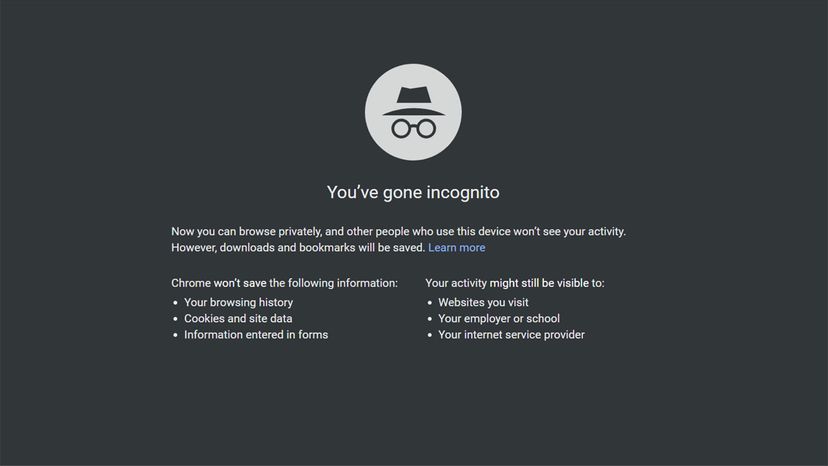Key Takeaways
- Incognito mode allows users to browse privately without storing search history, cookies and site data on their local device, though bookmarks and downloads are saved.
- While browsing in incognito mode, other users on the same device won't see your activity, but your actions are still visible to websites, employers, schools and ISPs.
- Incognito mode offers a degree of privacy from local tracking and is useful for situations like shopping for surprise gifts or private browsing sessions, but it does not offer complete anonymity online.
Seems like your web browser knows more about you than your friends. It feels weird that you can be searching for trips to Paris and then ads for vacation packages to France start popping up on random web pages or in your Facebook feed.
Is it time to use the incognito or private feature on your browser? Maybe, maybe not. Privacy modes have limitations you should understand.
Advertisement
"Ever since private browsing was first created, users have been confused about the difference between protecting their online activity from other users of a shared device, from websites and ad networks, or from their internet service providers," emails Seth Schoen, a senior staff technologist for the Electronic Frontier Foundation (EFF). "Private browsing mode does well with the first of these, sometimes partly addresses the second, and has absolutely no effect on the third. The browser developers have tried to make this clear."
Advertisement