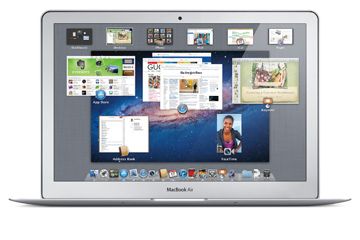At first glance it might not even look like a computer -- at less than an inch thick it's certainly hard to image this aluminum, magazine-sized machine could contain all of the parts necessary for a computer to function. But the MacBook Air delivers in several areas, from its conversation-starting design and its surprising processing power to its user-friendly operating system. And when you flip open the lid and see the glowing Apple logo, you'll know there's more than three decades of Apple innovation inside.
When Apple first introduced the MacBook Air to the world at the beginning of 2008, the company touted its new laptop as "the world's thinnest notebook" [source: Apple]. The first ads showed the computer being removed from a yellow, office-style envelope -- highlighting the notebook's biggest selling point: its size.
Advertisement
And even though Apple had to make some compromises to fit a powerful computer in a wafer-thin shell, the MacBook Air still has many of the great features that make Macs so popular, including excellent software, functional accessories and a simple interface.
But the competition has recently started heating up for Apple. PC makers like Sony and Samsung have begun to enter the ultra-thin notebook arena, showing that the light, thin look is in for laptops these days. And even if the MacBook Air no longer holds the title as the thinnest notebook available, it's still one of the best-selling laptops on the market [sources: Fingas; Amazon].
So what's so great about the Air? Here we'll take a look at all aspects of this little machine to find out what makes it such a simple but powerful everyday computer.