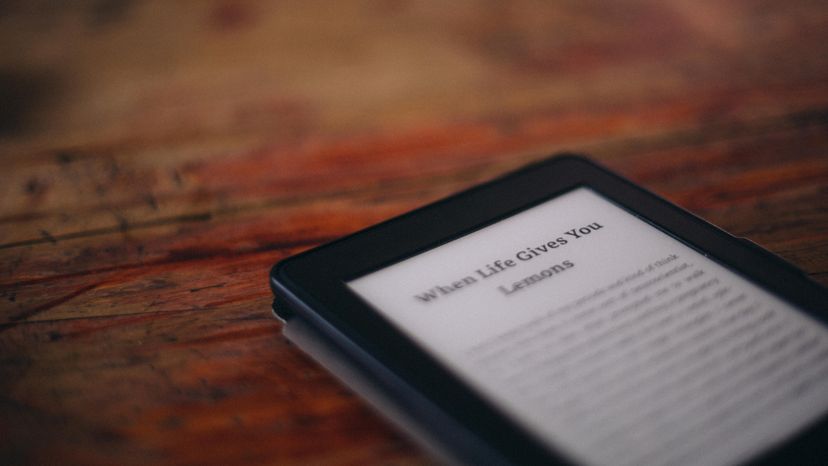The Kindle Fire's operating system does some important work. It's a layer of software that maps commands to the Kindle Fire's hardware. It bridges the gap between software and the physical layer of electronics that produces results. It also acts as the user interface for the Kindle Fire. It needs to be robust and user friendly.
Amazon chose the Android operating system to be the basis for the Kindle Fire. But the version of Android you'll find on Amazon's tablet isn't the same as the one in other Android devices. It's a highly customized variation of Android 2.3, also known as Gingerbread. Amazon used Gingerbread as the foundation for its tablet and developed from there. The Kindle Fire looks and behaves differently compared to other Gingerbread tablets.
For those with a little experience in taking administrative control over devices, also known as rooting, the Kindle Fire creates the opportunity to own a relatively inexpensive Android tablet. It's possible to root the device and load a different version of Android on the tablet. This will effectively wipe out the Amazon functionality of the Kindle Fire and replace it with the Google suite of apps and features.
Amazon has its own app store from which you can buy and install apps to your Kindle Fire. It's essentially a curated version of the Android app store. Not all Android apps are available, and you can't navigate to the official Google Android app store.
One specialized tool on the Kindle Fire is the Web browser. It's a specialized browser Amazon built called Silk. Silk takes advantage of Amazon's massive computers behind the scenes. It's called Amazon Web Services and the idea is that these computers do the heavy lifting of loading and caching Web pages so that the Kindle Fire doesn't need to do too much work. In theory, this speeds up page-loading times.
Amazon also supports the Kindle Fire through the use of cloud storage. Although the Kindle Fire has 8 gigabytes of memory -- a small amount compared to some other tablets -- Amazon offers free online storage of media purchased from Amazon. Your books, movies and music won't live on the Kindle Fire -- they'll be in the cloud. You can store things temporarily on your tablet and replace them whenever you like, knowing that a version of the deleted material will still be alive and well in the cloud.
Amazon Prime members get some bonus features with the Kindle Fire. One is access to the lending library, a service that lets you borrow a selection of books from Amazon's massive electronic library. Another perk is the ability to watch streaming television shows and movies through Prime Video. Purchasing a Kindle Fire gives you one month's free access to the Prime service. After that, you'll need to pony up a yearly fee of $79 to remain a member.