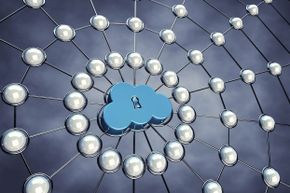If you want to start a document on your laptop and revise it on your phone, you can. If you'd like to listen to your music library from either your tablet or your work computer, you can do that, too. Gone are the days of being tethered to a single device. The reason for this: the cloud.
Simply put, cloud computing involves storing data and applications on remote servers and accessing them via the Internet rather than saving or installing them on your personal computer. You can use the cloud to house text files, photos, videos, music and the like, either as primary storage or backup storage, often for free or for a nominal price.
Advertisement
But the cloud isn't just about storage. In this age of Web mail, social networking, online bill paying, automatic phone backups, multiplayer online gaming and video streaming, a lot of us are already performing a variety of personal and business activities in the cloud, whether we realize it or not.
Many businesses are using the cloud to handle some or all of their information technology needs as a more inexpensive, efficient and flexible alternative to purchasing, running and maintaining in-house computing equipment and software.
But the cloud is not without its pitfalls. Here are five factors that can affect, and sometimes impede, your ability to access your data.