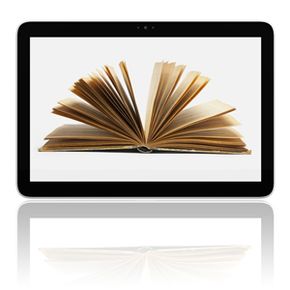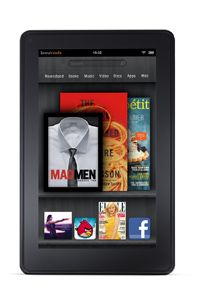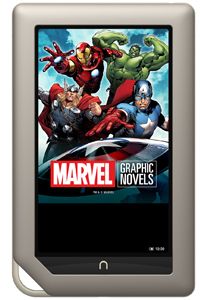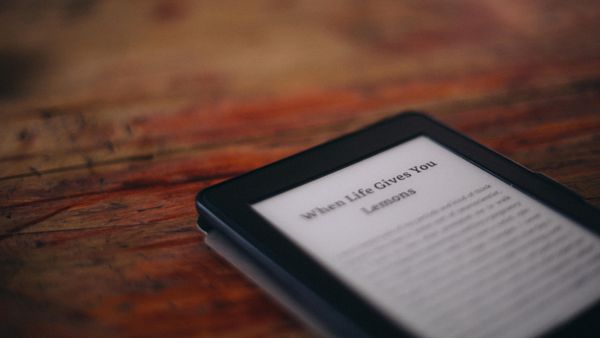The tech industry has served as a battleground for some notable rivalries. The PC versus Mac wars are going on strong more than 20 years after Apple launched the Macintosh line of computers. Microsoft, Apple and Google have been in some high-profile squabbles over the years. Then there's the seemingly endless series of patent wars between various companies claiming intellectual property violations.
One of the more recent wars is being fought over a particular niche in the tech market -- low-cost tablets. Two of the combatants come to the tablet platform over the same pathway: electronic publishing. The rivals are Amazon with its Kindle Fire tablet and Barnes & Noble with the Nook Tablet.
Advertisement
The Kindle Fire and the Nook Tablet evolved from electronic-ink-screen e-readers. These gadgets are reading devices capable of displaying electronic text in black and white, using technology from a company called eInk. The devices are are portable, capable of carrying a small library's worth of books and they drain very little power. The tablets go several steps further -- they ditch the eInk for color LCD screens, a touch-screen interface and the ability to display multiple kinds of media. You can still read a book on either device if you like, but you can also watch movies, listen to music, surf the Web, send e-mail, play games and run thousands of different applications on them.
In this article, we'll take a look at the two devices and determine which of them comes out on top. Let's start by comparing and contrasting the contenders.
Advertisement