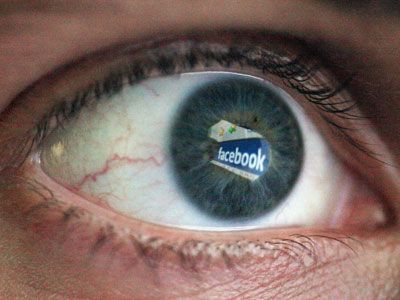Instagram is a photo sharing application for smartphones that combines social networking applications with easy-to-use filters and options for personalizing the photographs you take. While there have been some heavy hitters in the world of photo-sharing sites, it's not hard to understand why Instagram ran away with the crown: It started getting big right at the time that the standard for phone cameras began to equal or outpace the quality of regular digital cameras. And now you can't get through your Facebook feed without scrolling past a half-dozen artsy photographs of breakfast food. Thanks, Instagram!
Imagine photography as recently as 15 years ago: Put film in the camera, snap the shots, have them developed, and then find a way to scan and upload them to an online collection or social-networking site. Each part of this process was upgraded over time, as film and camera makers tried to keep up with the times. But between phone camera improvements and the Web 2.0 move toward integration of sites, apps and gadgets, an empty niche was created for one-step uploading apps that would be easy to use -- and quick!
Advertisement
Suddenly, the usefulness of a second gadget for taking pictures was decreased. At the same time, the fact that high-quality photography was integrated with uploading it instantly to a social site meant you could skip several steps that had recently been mandatory. Add to that the cleverness of the app's filter system -- in which photographs can be edited and doctored in a variety of easy-to-understand ways before uploading -- and what was once a time-consuming hobby becomes a nearly instantaneous, simple activity.
After six months on the iPhone, Instagram had reached 5 million users and had gained a huge amount of cultural buzz. A follow up release for Android built on that popularity, and it reached 1 million users on the first day and 5 million before the week was out [sources: Ionescu, Kessler]. (As of August 2012, plans were still in motion to bring the app to Blackberry, Windows Phone 7, iPad and other OS and appliances [source: Instagram].)
Purists will always have their digital, or even film, cameras. But for the rest of us -- as we can see, based on the incredible success of Instagram -- the ease of taking and sharing high-quality photos has revolutionized the way we preserve and share the memories we treasure most. In this article, we'll look how Instagram works and explore its success in greater detail.
Advertisement