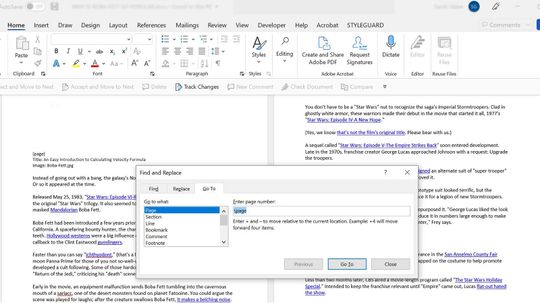Other Computer Software
How does Firefox work? What is content-recognition software? How do pop-up blockers work? We’ll take a deeper look to get the answers to these questions and more.

Google Goes Incognito With Vanishing Gmail

5 Factors That Affect Cloud-based Data Upload and Retrieval

How Data Centers Work

9 Excellent Video Editing Tips For Beginners
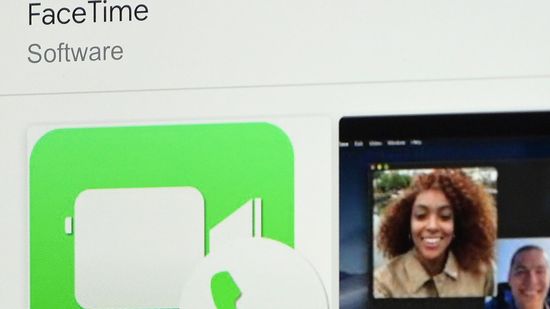
What Is FaceTime?

How to Watch Free Movies on Your Computer
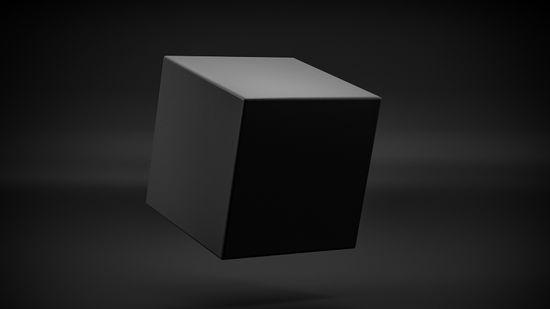
What Is an AI Black Box? A Computer Scientist Explains

How to Uninstall Programs in Windows
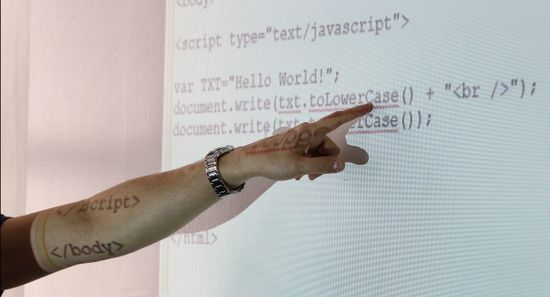
How does JavaScript work and how can I build simple calculators with it?

What Version of Windows Do I Have?

How to Take a Screenshot in Windows

How to Use Windows Device Manager
Learn More
How do AI detectors work? Ah, so you want to understand how machines try to tell machine writing from human writing.
One of the most practical and under-appreciated uses for ChatGPT software is the generation of Excel formulas that can also be used in Google Sheets. Consider this your ChatGPT Excel Guide for making easy spreadsheet formulas!
Can't figure out how to delete an entire page in Word? It's easy. We'll show you how.
Advertisement
You love your Chrome browser bookmarks but your computer is on the verge of dying. Is there any way you can save them so they appear on your new computer?
By Jeremy Glass & Zach Taras
Dating apps are becoming the new normal when it comes to meeting romantic partners. But how are they really affecting human psychology and even things like politics?
Do androids dream of electric sheep? Google's Deep Dream certainly conjures up plenty of animal imagery. But is this really AI, and why does it all look so trippy?
Even beloved games aren't supported forever. What happens to the titles that are no longer getting official love from their creators? Can fans still find and play them?
Advertisement
If you've ever played city-building simulations, you may have felt a kinship with the people on the screen in front of you. How do we know we aren't living at the whim of someone playing a game?
Businesses and individuals alike are increasingly turning to the cloud to store their data, but is it really as foolproof as it appears? Do you need backup?
You never really think much about updating your Web browser - that is, until the first time your favorite site crashes because your outdated version of Firefox can't handle it.
When it comes to smartphones and tablet PCs, apps are where it's at. But as addicting and fun as they are, applications are as vulnerable to safety concerns as any other piece of software.
Advertisement
Why is that pair of shoes you looked at on Amazon last week following you around the Web? How does the Internet know you considered buying them?
The Interwebs are full of freebies, especially when it comes to software. But before you click on that tempting free download, you might want to think twice -- and do your homework first.
Now that you figured out the Blogger's basic features, it's time to dig a little deeper to find new and hidden features that will help you make your blog look and read better.
If you're wondering why everyone on the Internet thinks they're a photographer, you can probably thank Instagram. The filters, effects and social integration of the app make it very appealing, but is there more to its appeal?
Advertisement
Pinterest may not make much sense to the casual online user, but if you're trying to redecorate your living room or plan a wedding, the site is almost indispensable. What is Pinterest and why has it gotten so popular so quickly?
Amid a wave of new social media platforms, some people might be wondering, "What is Tumblr?". It's a popular platform for short-form microblogging, allowing users to share blog entries, photos, videos, and music. So, how does Tumblr work? Let's find out!
By Brian Boone
Blogger has been around forever, so it's easy to forget that it's one of the easiest blogging tools to use - and a slew of new features have made it even easier.
Your passwords are basically the digital equivalent of your house keys -- so you wouldn't want them in the wrong hands. How can you keep them safe?
Advertisement
Is Google Chrome poised to take over the browser market with its lean, mean contender, or are users too attached to their feature-loaded browsers to make the switch?
You've heard about music and iTunes and you want to learn how to put music on iTunes. Here you will find out how to put music on iTunes.
Whether you want to share, keep a backup or just listen to music, knowing how to add songs to iTunes is a great way to build your own personal music library. Read this article to learn how to add songs to iTunes.
You want to sing solos to the music that's on your iTunes, but you don't know how to remove the vocals from songs on iTunes. This article will tell you how to remove the vocals from songs on iTunes.
Advertisement
You want to consolidate all the music you have and create a music library on your computer. This article will teach you how to create a music library on a computer.
You need to make a table on Microsoft Word, but you're not sure how to do it. Learn about how to make a table on Microsoft Word in this article.