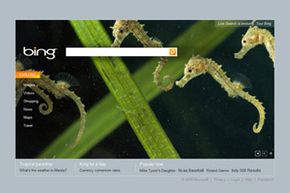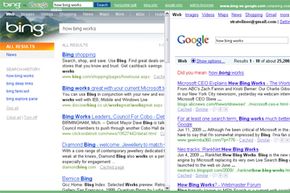Microsoft refers to Bing as a "decision engine." With somewhere between 1.11 and 1.13 billion Web sites on the Internet as of February 2024, you can imagine how vital an effective search method can be to the success of any search engine [source: PC World].
So what's the difference between a search engine and a decision engine? Perhaps it's philosophical. According to Microsoft, Bing is designed to minimize the amount of junk you get when you perform a search and to help simplify tasks so you can make the most informed decision.
Bing focuses on four target areas: shopping, travel, local and health. Its stated underlying goal is to simplify search. It starts with the Bing homepage, which displays a search box in the middle of a colorful image and a row of links on the top of the page that bring up results for video, news, shopping, images, travel or maps. Once you begin your search, Bing has an Autosuggest feature that recommends words based on the first few letters you type, then lists them for you to chose if one should meet your match. Best Match is similar to Autosuggest — it offers you what Bing believes is the most suitable match.
Bing aims to organize searches in ways that are easy for users to navigate. It starts with the Explore Pane. Found on the left side of the results page, the Explore Pane is intended to help you efficiently weed through your search results. Also found on the Explore Pane is a list or history of your recent searches, as well as recommended related searches Bing believes you may be interested in.
Deep Links let users preview a website without actually clicking on the link. Depending on whether enough information is available to create the preview, you can hover your mouse pointer over a link for a site in your search results, which gives you an idea of what you can expect if you click through.
For quick bits of information like flight numbers and sports scores, Instant Answers quickly displays the most relevant information based on your query. This means if you have a timely or geographically oriented question, Bing will tailor the result to focus on the most important data, hopefully saving you time.
Bing Travel is a travel feature that used to use the popular Farecast technology, which allowed users to find low air fares as well as hotel reservations. Microsoft did its homework when adding this search feature — according to a study cited by Time magazine, Farecast returned more that 75 percent accuracy rate for searches and users saved and average of $55 off their airfare [source: McNichol]. In 2014, Microsoft stopped using this technology, but continues to deliver a comprehensive travel experience through tools like flight and hotel search functionality.
So how does a computer program do all of this? The answer is in the programming code. Just as its competitor Google did, Bing employs an advanced set of rules or instructions that each search goes through in order to narrow down and filter the best results. These sets of rules are known as algorithms, and, much like a certain fast-food chicken restaurant's secret recipe, Microsoft isn't willing to share the nuances of how Bing's brain works in a public forum. Some trade secrets are still kept confidential.
Now that you've learned what Bing offers, let's see how it stacks up against the search engine of choice for more than 75% of Internet users in the world.