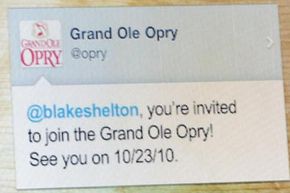It's not just for the tech-savvy kids who huddle around laptops in coffee shops. Parents, businesses, politicians (some of whom are clearly too comfortable with the technology), even Wilford Brimley -- or at least a handful of imposters posing as the septuagenarian Quaker Oats spokesman -- have hopped the train to Twitter Town, joining the social media network that, along with Facebook, is changing the way the world communicates, 140 characters at a time.
Just like email, cell phones and global positioning systems, one can outrun Twitter only for so long. Eventually, your curiosity, susceptibility to peer pressure or just plain need to be included will likely lead you to the site.
Advertisement
When you get there, don't let the site's eccentricities scare you away. Available in six languages, as well as in various smartphone application formats, Twitter is essentially begging you to give it a shot. Sure, this corner of the universe can appear overwhelming to new inhabitants, but with a little help, it's actually easy to use. Armed with this article's information and tips, you'll be tweeting, following and hashtagging in no time.