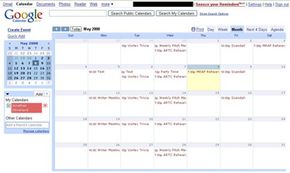Calendar software can be quite useful. Busy executives might refer to a calendar program as they navigate from one business meeting to another. Popular socialites use them as they book parties and other events. And the perpetually disorganized depend on calendar software to avoid missing important appointments. There are several calendar programs on the market. One such application that's growing in popularity is the Google Calendar.
Created by the multi-billion dollar corporation Google, the Google Calendar application allows users to create personal or public calendars after signing up for a Google account. The accounts are free, and Google stores the calendars within its cloud computing system. That means that the company stores the application and user information on its own servers. The user doesn't have to download special software to access the calendar -- all access is through a Web browser.
Advertisement
With traditional desktop software, users store information to their own computers' hard drives or other storage devices. That means if they want to access their information, they always have to use the same computer. Since the information in Google Calendars exists on the Web, users can view and make changes to calendars from any computer connected to the Internet.
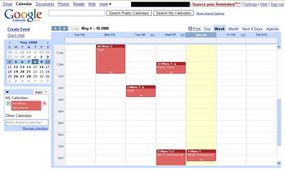
Storing calendars on the Internet also means that it's easier to share information with other users. In turn, scheduling events and creating invitations becomes easier. Want to know if a fellow Google Calendar owner is free this weekend? If the owner opts to share his or her calendar with you, you'll be able to see if there are any scheduled events that might interfere with your plans. If there are conflicts, you may be able to adjust your plans.
Like all tools, Google Calendar is only helpful when people use it. It doesn't magically organize your life, but it can make the task much easier for you.
What are some of Google Calendar's basic features? Find out in the next section.
Advertisement