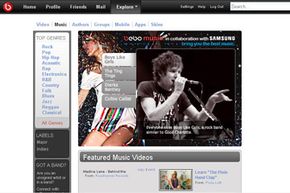In the United States, the two heavy hitters in the online social network game are MySpace and Facebook. Still, there are many other social networking sites on the Web. In the United Kingdom, Facebook still reigns supreme on the social networking landscape. But MySpace isn't in second place -- that honor goes to another site called Bebo [source: Alexa].
Bebo is a site that allows users to create social networking profiles for free. Anyone familiar with social networking sites will see that Bebo offers many of the same features as other sites. You can register a free account with Bebo and upload photos, videos and information. The site lets you connect with old friends and make new ones using a unique user interface.
Advertisement
The site boasts users from more than a dozen countries, including the United States, Australia, Canada, Poland, France and Germany. While it may not be in the same league as Facebook, it has an enthusiastic user base. And it earned its founders, husband-and-wife team Michael and Xochi Birch, approximately $600 million when they sold it to AOL in 2008 [source: Mashable].
Bebo premiered in 2005, and by 2008, the site, headquartered in San Francisco, Calif., had more than 40 million registered users. Once AOL purchased the site, Bebo became part of a larger strategy called AOL People Networks. Other products in this network include AOL Instant Messenger (AIM) and the ICQ instant messaging service. Despite the fact it's based in America, Bebo continues to be more successful in other countries.
Advertisement