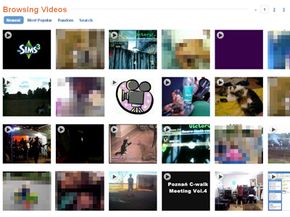One of the best things about the Web is its ability to help you share media like pictures and videos with friends all over the world. Traditionally, however, you had to pay a hosting fee or register for a user account before you could upload and distribute your pictures from the beach. But a little site called TinyPic.com is changing that standard.
TinyPic is a side project from the creators of Photobucket.com, another image-hosting site. But while Photobucket is a full-featured media-sharing site with subscription options, TinyPic has fewer capabilities and is totally free. With TinyPic, you can access the site and immediately upload a photo or video, without even entering your e-mail address and password. If you aren't ready to upload your own pictures, you can browse and search images and videos uploaded by other visitors.
Advertisement
After you complete your file transfer, TinyPic displays unique codes that let you distribute your images through e-mail or popular social networking sites, such as Facebook and MySpace. Those codes are also useful for eBay, Orkut scrapbooks, message boards, blogs, e-mail, instant messaging or simply for posting your materials to another Web site.
Although the site is always free, you can register for a user account that grants you access to additional features. You registration lets you organize media into albums, organize and edit your collections, keep a list of favorite pictures created by other users, and upload multiple files simultaneously.
Some of TinyPic's features are extremely popular. In fact, the site is visited by more than 12 million people from around the world every month [source: Quantcast]. Keep reading to see how you can put TinyPic to work with your own image archive.
Advertisement